Click below to find out more:
|
The Zuludesk attention section allows you the ability to control all the iPads in the room by freezing their screens. This thereby ensures complete attention.
Click below to find out more:
0 Comments
This incredibly useful section allows you the ability to restrict various features of the iPad such as the Camera or iMessaging - Giving you security as a teacher.
Click below to find out more: Do you need to maintain focus in a lesson using the iPads and want to keep them locked in to one or more apps? Here is how you do that:
This section covers all the key areas of how to plan and undertake a lesson using Zuludesk
Click on the picture below to find out: ALSO: How do I remove Restrictions? Zuludesk is now available for all teachers to use with Years 9 & 10.
Try to make yourself aware of how much classroom power this gives you. It should be an answer to many teachers worries about the iPads use in the classroom. What can it do?
I will be sending out a section each day on how to use Zuludesk effectively. Please look over and familiarise yourself with this piece of software. Today's section is from the very beginnings: How to Log On to Zuludesk:  For the past year, Lagan College has been using Meraki as tool to manage all of the iPads in our school. Whilst this has served us well, there have been concerns that we haven't been able to address using our current system. Teachers want to be able to stop students playing games or using the camera in the classroom when they aren't supposed to be. Parents share the same types of concerns for when their son or daughter is at home. Teacher's and Parents both want more control over the iPad's, and we are finally able to provide that with our new iPad Management System - ZuluDesk. What is ZuluDesk, and how can it benefit you in the classroom or at home? Read on to find out! As we come to the end of the first school year in which iPads have been introduced to students in Lagan College, we can look back and see all the positives that have come from this new transition. Teachers are using apps like iDoceo to plan for their lessons, Showbie to reduce the amount of paper they use, and the recently launched SIMS app to have access wherever they are. However, there have still been issues that we've been tackling throughout the year. Some of these have been specific, such as how to let students type onto Showbie documents? Others have been more general, such as how to give teachers more control over the iPads in their classroom, and how to give parents the same level of control at home? We've been researching and evaluating the best solutions to all of these issues, and we think we've come up with the answers. And so, we're interrupting our normal flow of tips to bring you some breaking news - Showbie Pro and ZuluDesk are coming to Lagan College in August 2016! Showbie Pro brings a ton of features that make it the perfect app for teachers and students, the most welcome being the ability to use the keyboard to type onto documents without the need of another app! ZuluDesk will be replacing the current Meraki system and it will finally give both teachers and parents control over the iPads in their classrooms and at home. We'll be detailing all of the benefits of these two new apps over the next few weeks, and we're also working on brand new how-to guides for both Showbie Pro and ZuluDesk. To keep yourself updated on both of these exciting updates, make sure to be checking back to TeacherTec! |
Welcome to TeacherTec,We are aiming to create the best collection of resources for using technology in your classroom!
Categories
All
Archives
July 2020
|
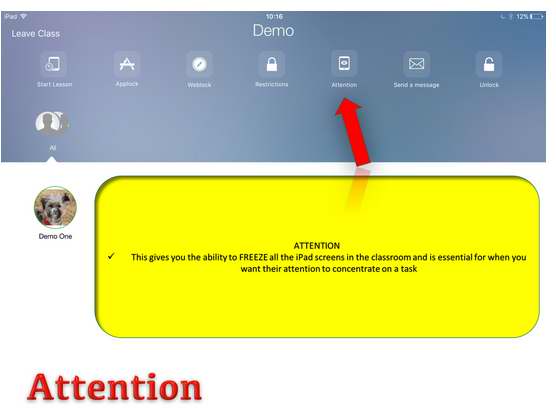
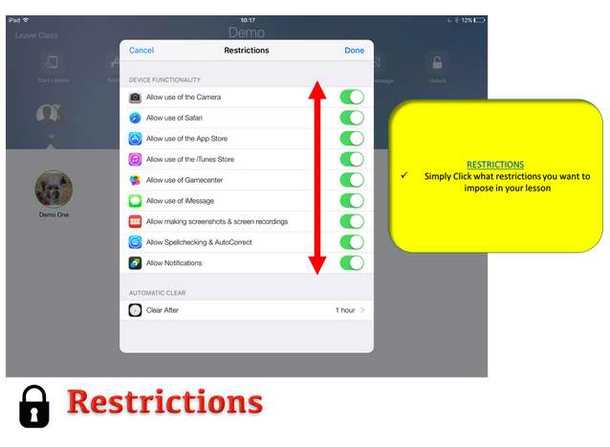
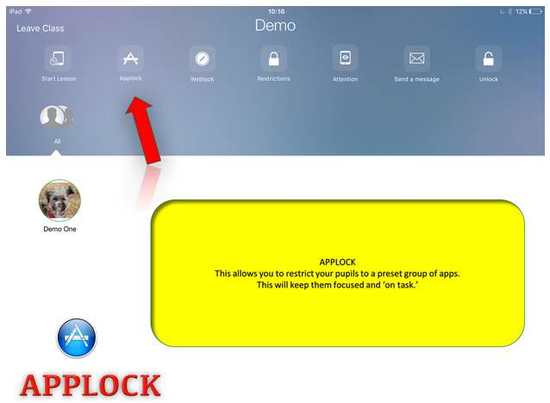
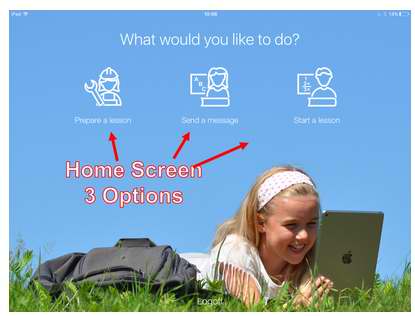

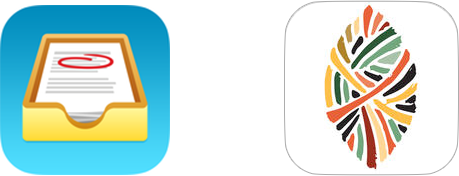

 RSS Feed
RSS Feed

