Click below to find out more:
|
The Zuludesk attention section allows you the ability to control all the iPads in the room by freezing their screens. This thereby ensures complete attention.
Click below to find out more:
0 Comments
This incredibly useful section allows you the ability to restrict various features of the iPad such as the Camera or iMessaging - Giving you security as a teacher.
Click below to find out more: Do you need to maintain focus in a lesson using the iPads and want to keep them locked in to one or more apps? Here is how you do that:
This section covers all the key areas of how to plan and undertake a lesson using Zuludesk
Click on the picture below to find out: ALSO: How do I remove Restrictions? Zuludesk is now available for all teachers to use with Years 9 & 10.
Try to make yourself aware of how much classroom power this gives you. It should be an answer to many teachers worries about the iPads use in the classroom. What can it do?
I will be sending out a section each day on how to use Zuludesk effectively. Please look over and familiarise yourself with this piece of software. Today's section is from the very beginnings: How to Log On to Zuludesk: Have you ever thought about the impact of TEXT on Learning and Life? Probably not but if you look at these examples below, it would probably take milliseconds for you to attribute the style of text to the appropriate show. We can use TEXT very easily in our teaching. We can use it to brighten up and enhance lessons ; help make connections and to help the students learn by being creative and interacting with the text. One amazing and FREE resource is www.cooltext.com This is an amazing collection of hundreds of different forms of text which teachers can easily manipulate. See the examples below: If you want to know more about using Cool text READ MORE below for step by step instructions:
iDoceo has now become indispensable to many of us. We have lots of our pupils marks and progress recorded on it. Many of us have also used it to record examples of good or indeed poor homework for parental interviews. The thought of all this going missing therefore would fill many of us with dread. As with everything, the solution is simply to back up your iDoceo. This is a straightforward process you will be glad to know.
Read on to find out how to Backup - Simply. Allowing you peace of mind for the future |
Welcome to TeacherTec,We are aiming to create the best collection of resources for using technology in your classroom!
Categories
All
Archives
July 2020
|
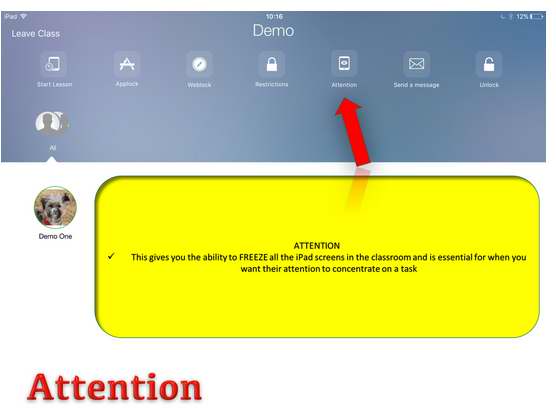
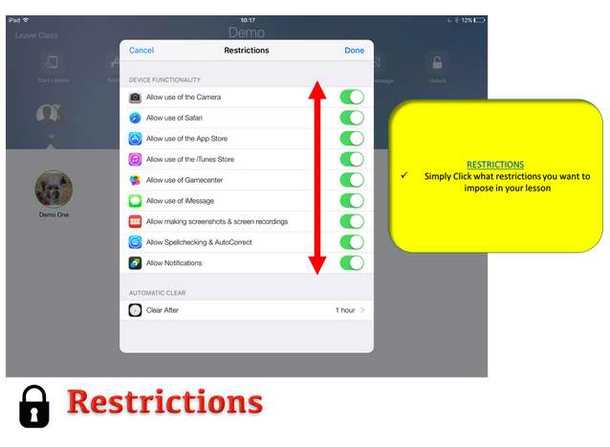
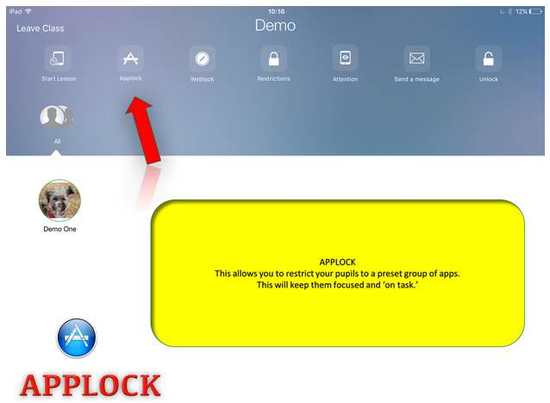
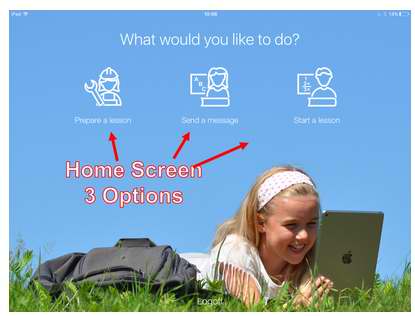



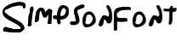
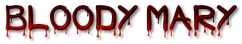

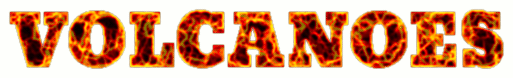


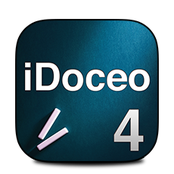

 RSS Feed
RSS Feed

