|
This is one of my favourite apps and is a gem to use in the classroom. This allows your class to fly directly to the places they are learning about - the forests in Amazonia .. and the destruction of deforestation. The scenes of favourite books. The castles and battlefields of history. The sites of famous paintings. This little video shows how to use this to enhance lessons.
This is perhaps one of the most asked questions at the beginning of the year regarding iDoceo and is easy to forget. Once you have your timetable assembled and are sure that it won't change much, you will want to copy it to replicate it through the academic year. This video talks you through the steps to do this.
This short video shows you how to construct your timetable for Schedule and planner. You do this at the start of the year / At set up. Once complete you shouldn't have to revisit this - unless the timetable changes!
This short video shows you how to add your classes manually using iDoceo.
It shows you how to add the class ; the details ; the colour and how to place the class in the schedule. It also explains how to delete the classes if not needed or misplaced. This short video aims to show you how you can transfer / copy one of your existing classes from a previous year. This prevents you having to needlessly create a new class from scratch. You have the options of copying the names or you can copy some of the columns and data too.
It also shows you how to hide or delete previous classes.
As you can see this is fabulous when combined with other apps like Comic Life.
There is a free version to this app and a PRO version. I did go on to buy the Pro version and I have used it regularly ever since. |
Welcome to TeacherTec,We are aiming to create the best collection of resources for using technology in your classroom!
Categories
All
Archives
July 2020
|

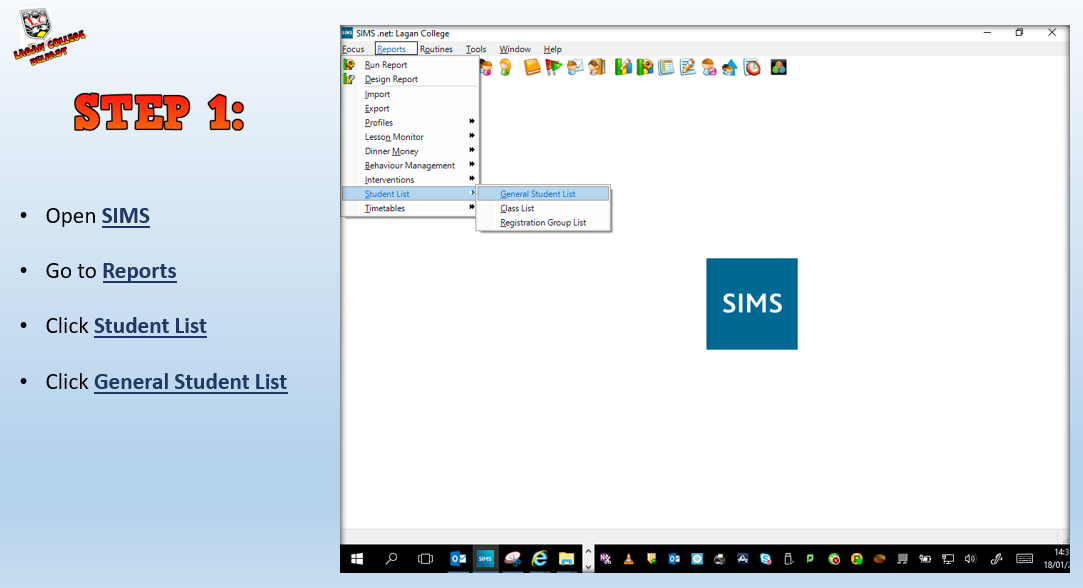




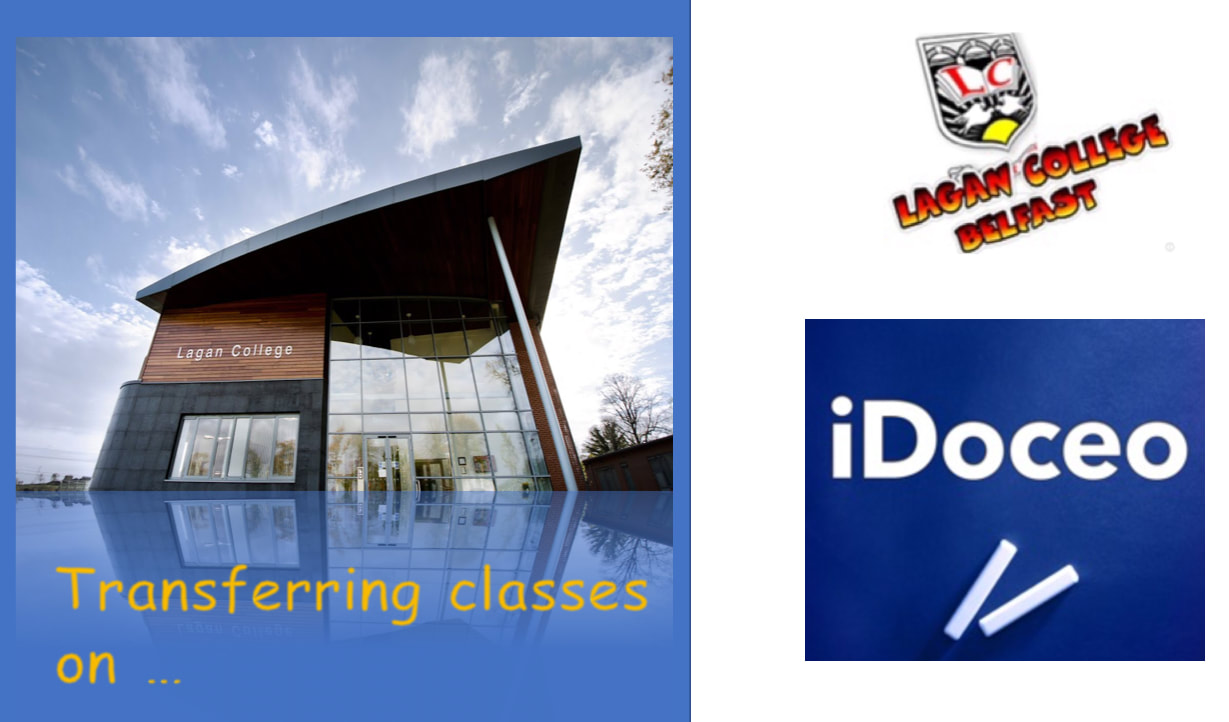
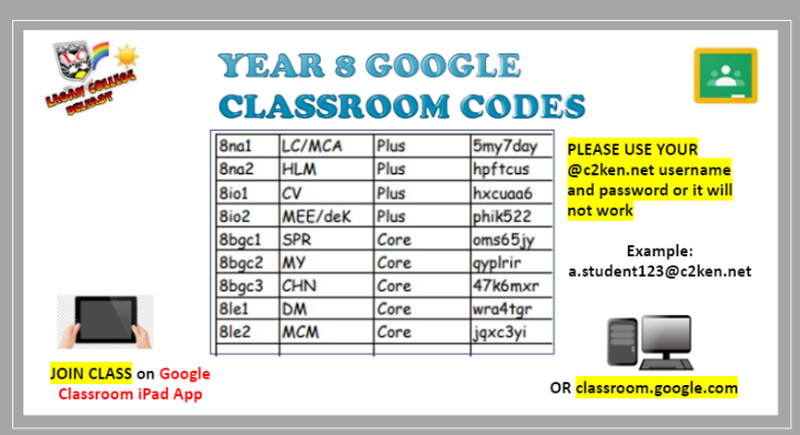


 RSS Feed
RSS Feed

