|
This is a really useful extension for providing verbal feedback to students in Google Classroom. Once installed you will have 1:30 minutes for 30 days which reduces to 30 seconds. The bonus is, Mote will email you to inform you when the feedback has been listened to. They say that every cloud has a silver lining and the creation of this brilliant FACEBOOK group is one of those positive highlights. This website is testament to what can be achieved by effective collaboration and learning from each other. We have talked about Sharing good practice for years and many of us have practiced this - This Facebook site is full of amazing ideas from local teachers just like us. Join up as soon as you can- Over 4,000 Northern Ireland teachers joined in one week!
This is a website I LOVE! It is also a website my students love. I use it for presentations, websites and YouTube videos and it never fails. It also allows the students to get very creative and to really think about their presentational styles. This transforms your text in seconds and is so adaptable. There are also thousands of variations www.cooltext.com . I get asked about this one quite a lot... This is how to use Videoscribe software to produce an animated video fit for YouTube. You can see these on the Lagan History YouTube channel Microsoft have a fabulous educator programme open for free to all teachers. Just follow the link here. You can work your way through courses and win badges to track your progress.
Many departments provide lots of material on MY SCHOOL - Shared documents
I am going to use Geography as an example. The Students can log on to much of their lesson resources here These are the FIVE key steps to access these resources- Remember you can access other shared documents too using these steps This is one of my favourite apps and is a gem to use in the classroom. This allows your class to fly directly to the places they are learning about - the forests in Amazonia .. and the destruction of deforestation. The scenes of favourite books. The castles and battlefields of history. The sites of famous paintings. This little video shows how to use this to enhance lessons.
This is perhaps one of the most asked questions at the beginning of the year regarding iDoceo and is easy to forget. Once you have your timetable assembled and are sure that it won't change much, you will want to copy it to replicate it through the academic year. This video talks you through the steps to do this.
This short video shows you how to construct your timetable for Schedule and planner. You do this at the start of the year / At set up. Once complete you shouldn't have to revisit this - unless the timetable changes!
This short video shows you how to add your classes manually using iDoceo.
It shows you how to add the class ; the details ; the colour and how to place the class in the schedule. It also explains how to delete the classes if not needed or misplaced. This short video aims to show you how you can transfer / copy one of your existing classes from a previous year. This prevents you having to needlessly create a new class from scratch. You have the options of copying the names or you can copy some of the columns and data too.
It also shows you how to hide or delete previous classes. |
Welcome to TeacherTec,We are aiming to create the best collection of resources for using technology in your classroom!
Categories
All
Archives
July 2020
|
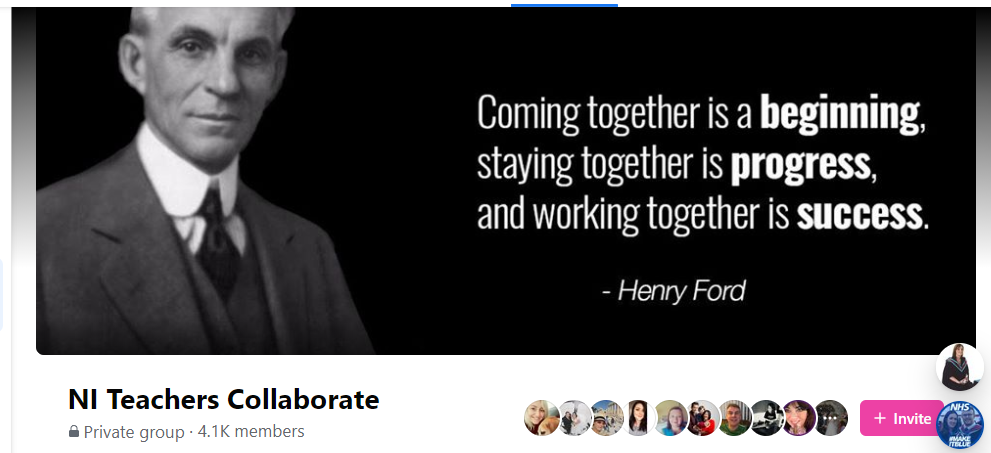
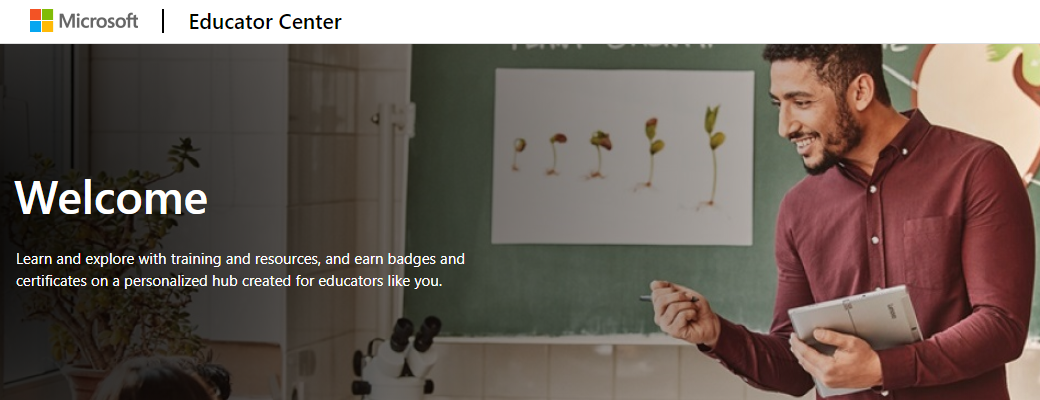
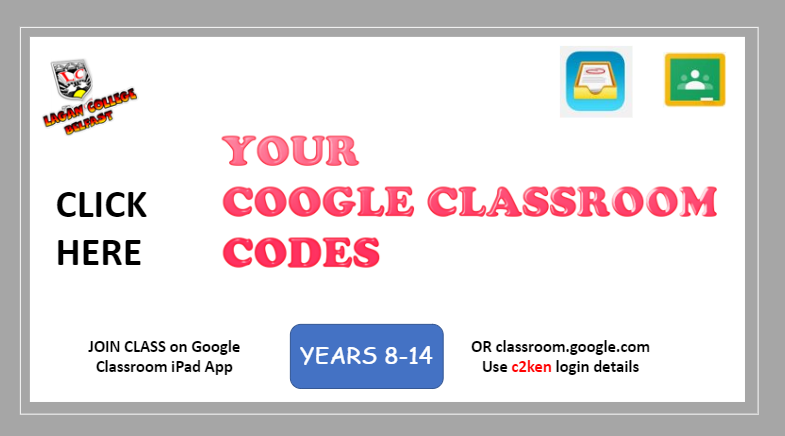
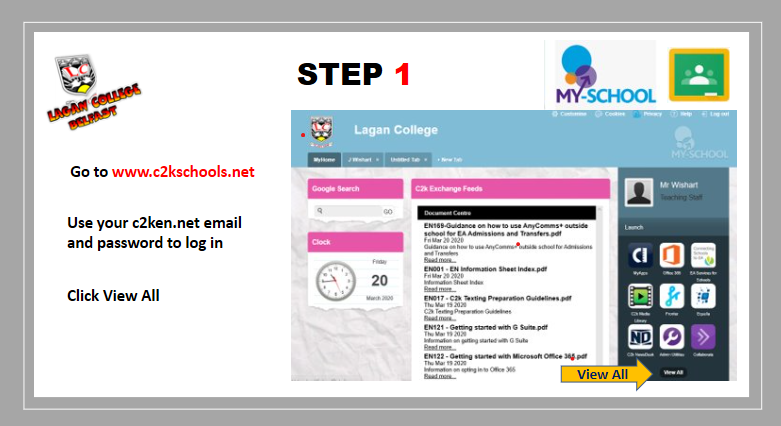

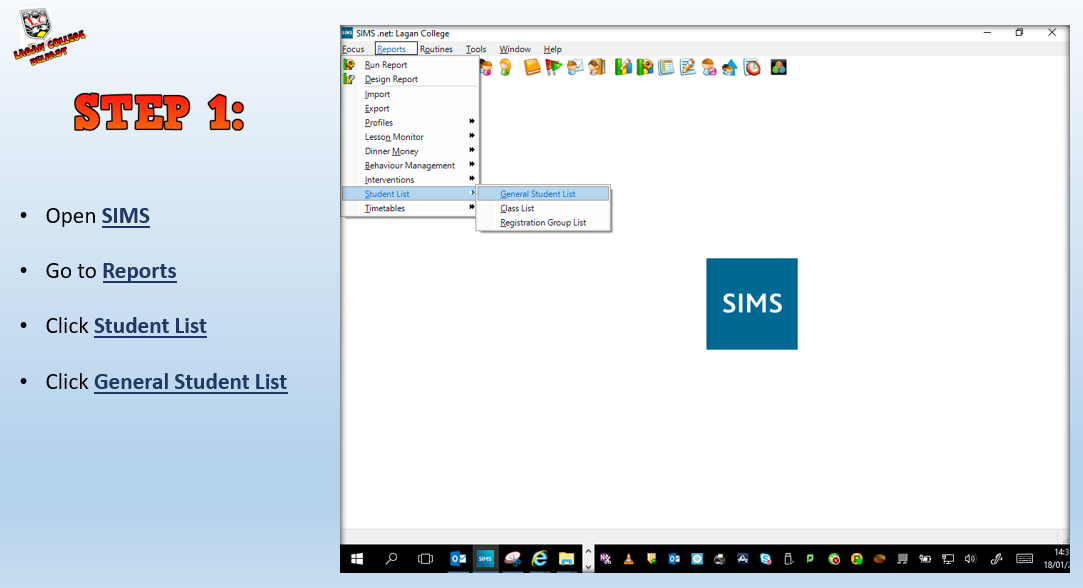




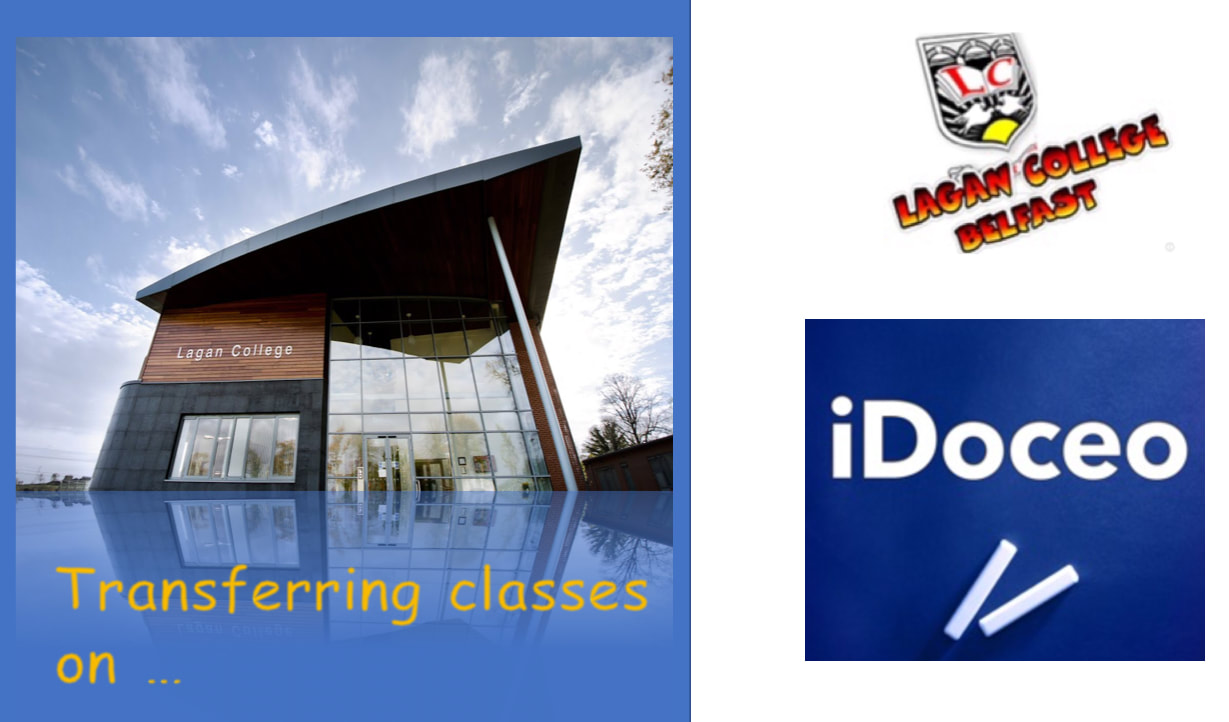

 RSS Feed
RSS Feed

