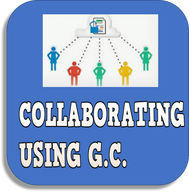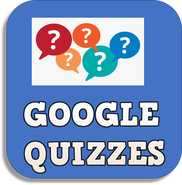|
Google Classroom is our key e-learning tool. It lets teachers share work and create assignments for students to complete all online, creating a totally paperless classroom.
Note: Google Classroom currently works across a whole range of devices including PC's, Mac's, iPads and iPhones. |
Video Tutorial
|
|
|
|
|
|
|
Collaboration using GCThis is one of the best ways to use Google Classroom and save you time and effort
|
The Student ExperienceThis shows the experience from the Student point of view, including how to upload assignments and viewing marks
|
Using Google MeetsThis demonstrates how to use Google Meets for video conferencing, including sharing your screen.
|
Using Google QuizzesThis demonstrates how to use Quiz Assignments on Google Classroom
|
Parents / GuardiansThis shows how to involve Parents and Guardians.
|
Tips and TricksThese are a few top tips we suggest when using Google Classroom
|