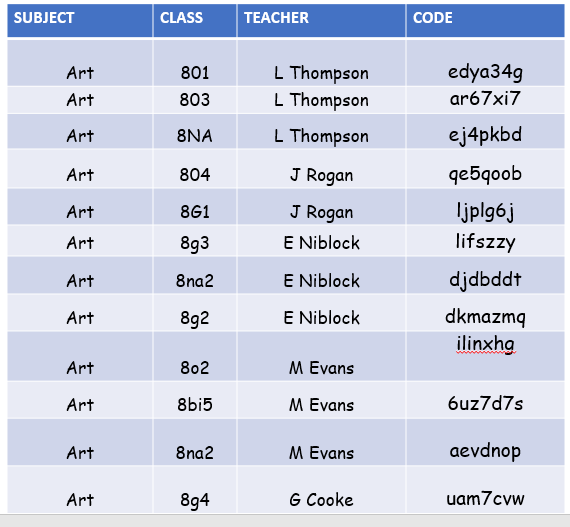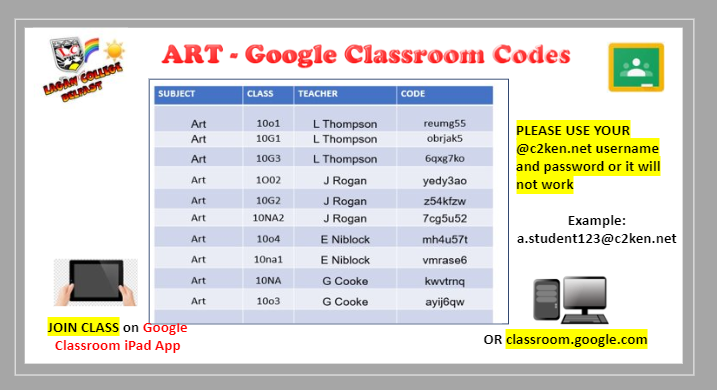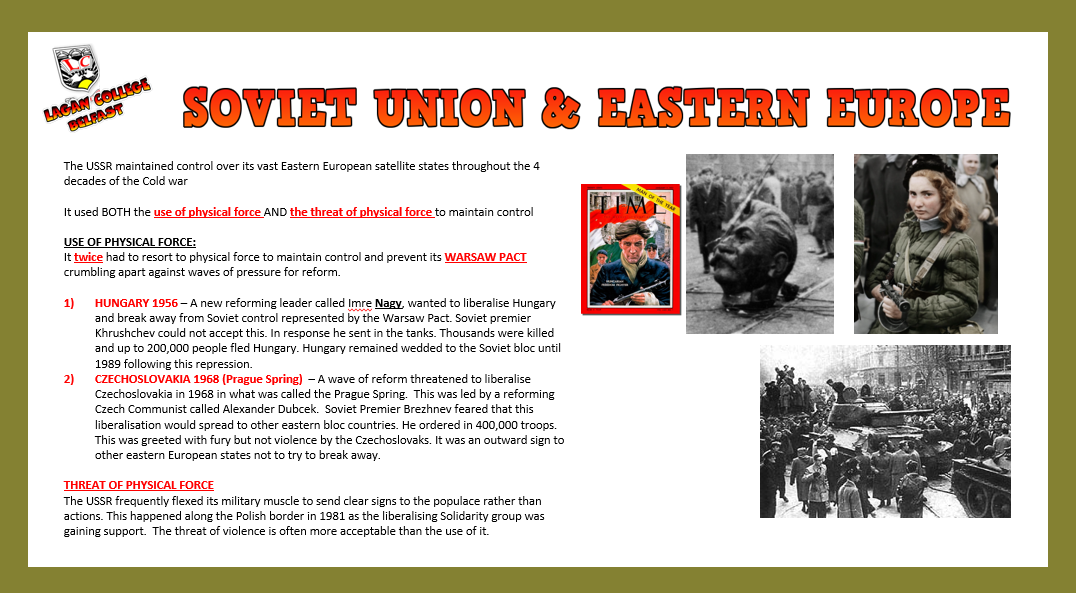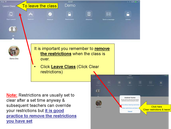|
ZuluDesk is a superb Mobile Device Management system which allows Teachers and Parents full control over just how a students iPad is used.
It has a range of features which allows it to 'Lock in' apps or specified websites for an allocated time. It also allows restrictions to be easily placed on iPads within the classroom or home, enabling distractions to be minimised and indeed e-safety made paramount. It also allows Lagan College the ability to centrally 'push out' & manage specified apps to all our pupils effortlessly. |
Video Overview
|
|
|
|
|
|
|
Leaving a Class / End Restrictions
Find out how to end any restrictions you set in class as well as how to end a class.
|
Other Key Features
This covers a range of other useful features on Zuludesk including, the ability to centrally push out apps and manage the devices from one area.
|