|
This is a really useful extension for providing verbal feedback to students in Google Classroom. Once installed you will have 1:30 minutes for 30 days which reduces to 30 seconds. The bonus is, Mote will email you to inform you when the feedback has been listened to. RECOMMENDED: One amazing site for CLIPART for all classes, subjects and levels (Nursery; Primary ; Post Primary) is Phillip Martin Clipart. I love the visual aspect of learning and I have found these amazing. They can all be saved and they are all transparent so they can sit on top of existing graphics. There are also lots of ideas and templates on his website. What is most amazing is that he has allowed these to be used for free for educational (non commercial) purposes. I have tried to show some of the range of subjects covered in this graphic. With the quality and range on his site I think the fact that he allows it to be used free for education is so commendable. www.phillipmartin.info/clipart/
They say that every cloud has a silver lining and the creation of this brilliant FACEBOOK group is one of those positive highlights. This website is testament to what can be achieved by effective collaboration and learning from each other. We have talked about Sharing good practice for years and many of us have practiced this - This Facebook site is full of amazing ideas from local teachers just like us. Join up as soon as you can- Over 4,000 Northern Ireland teachers joined in one week!
Many of us want to set up new email groups to prepare for the new term and year forward. This is a quick guide to doing this from home. This video shows the basics of using the Google Meets on your Google Classroom for connecting. This gives is a ZOOM like capability and will enable you to collaborate and teach with your class should you wish to do so. This video covers: - Where to find Google Meets - How to connect with Google Meets - How to mute / turn your screen off / add closed captions - How to share your screen - How to end your meet. This video deals with the following:
This tip should save you so much time and energy!! Do a great initial Google Classroom then replicate it for your other classes or other members of your department. This saves so much time and energy! This video is hopefully going to be useful for showing you how to Collaborate using Google Classroom. We all want to cut down our workload! Thinking about collaboration will definitely help this. You can create Collaborative Google Classrooms between like minded teachers; within departments; for whole school development and between schools! The more you share the less work we all have and the more effective ideas are created. I have Google Classrooms set up to Collaborate on all these levels. This video explains :
This may sound like a dangerous surgical procedure :-) However, it is one of the best tools you can use as a teacher or student. Cut and paste images effortlessly! Have you ever went to Google images and tried to download a photo but it won't upload or won't transfer - this little tool takes the effort out of all that - just drag your mouse over the area you want to copy and you copy and paste straight into your presentations. This is a website I LOVE! It is also a website my students love. I use it for presentations, websites and YouTube videos and it never fails. It also allows the students to get very creative and to really think about their presentational styles. This transforms your text in seconds and is so adaptable. There are also thousands of variations www.cooltext.com . This is a brilliant resource that I have been using for years! Make Mindmaps on your iPad. These are easy to produce and are interactive as I will try to explain. Are they useful? Well every May/June this is what I see the pupils stream down to exams carrying. I get asked about this one quite a lot... This is how to use Videoscribe software to produce an animated video fit for YouTube. You can see these on the Lagan History YouTube channel |
Welcome to TeacherTec,We are aiming to create the best collection of resources for using technology in your classroom!
Categories
All
Archives
July 2020
|

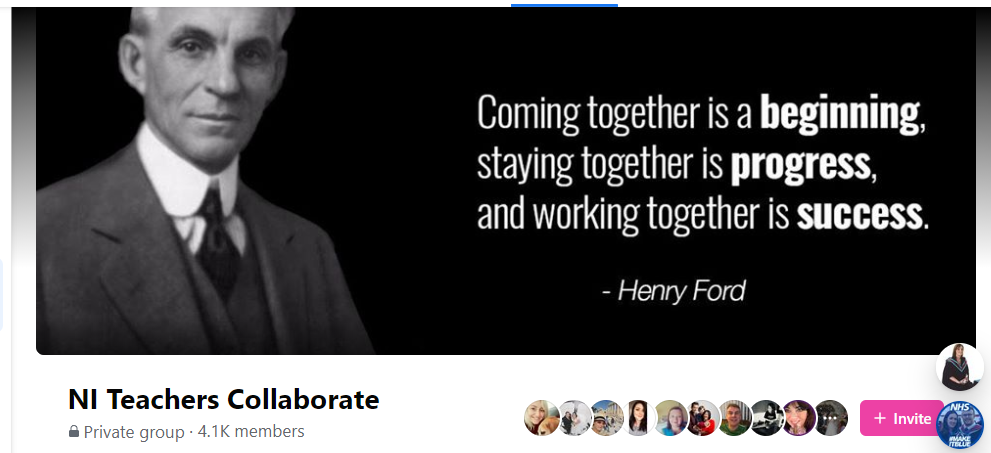

 RSS Feed
RSS Feed

