|
They say that every cloud has a silver lining and the creation of this brilliant FACEBOOK group is one of those positive highlights. This website is testament to what can be achieved by effective collaboration and learning from each other. We have talked about Sharing good practice for years and many of us have practiced this - This Facebook site is full of amazing ideas from local teachers just like us. Join up as soon as you can- Over 4,000 Northern Ireland teachers joined in one week!
0 Comments
This is a brilliant resource that I have been using for years! Make Mindmaps on your iPad. These are easy to produce and are interactive as I will try to explain. Are they useful? Well every May/June this is what I see the pupils stream down to exams carrying. Ideal for lockdown learners!! Really popular; Interactive and with results that are fed right back to you easily! Stuck inside? This is a fabulous free resource from our wonderful Libraries NI service. (Thank you to Angela Beckett our lovely librarian!!! ) YOUR KEY STEPS TO THIS BRILLIANT RESOURCEThanks to Miguel Navarette for this tip - Very useful site - Especially for subjects like languages and teaching.
A few people asked me about this today. This works with most iPads and it can work with iPhones too. I quite simply LOVE this app! I have used it for years and I know it gets results. It has been estimated that Mindmaps can make revision and recall between 10 and 35% more effective! They are ideal for breaking down big topics and for creating organisation and structure to content. Certainly when it comes to exam days there mindmaps are what I see my students carry and generally their results prove its success. This costs about £10 but is a huge investment. This is one of my favourite apps and is a gem to use in the classroom. This allows your class to fly directly to the places they are learning about - the forests in Amazonia .. and the destruction of deforestation. The scenes of favourite books. The castles and battlefields of history. The sites of famous paintings. This little video shows how to use this to enhance lessons.
This is perhaps one of the most asked questions at the beginning of the year regarding iDoceo and is easy to forget. Once you have your timetable assembled and are sure that it won't change much, you will want to copy it to replicate it through the academic year. This video talks you through the steps to do this.
This short video shows you how to construct your timetable for Schedule and planner. You do this at the start of the year / At set up. Once complete you shouldn't have to revisit this - unless the timetable changes!
This short video shows you how to add your classes manually using iDoceo.
It shows you how to add the class ; the details ; the colour and how to place the class in the schedule. It also explains how to delete the classes if not needed or misplaced. This short video aims to show you how you can transfer / copy one of your existing classes from a previous year. This prevents you having to needlessly create a new class from scratch. You have the options of copying the names or you can copy some of the columns and data too.
It also shows you how to hide or delete previous classes.
As you can see this is fabulous when combined with other apps like Comic Life.
There is a free version to this app and a PRO version. I did go on to buy the Pro version and I have used it regularly ever since. This is a brilliant website called edtechteacher.org. It was found by Jayne Atkinson. It is designed specifically around using iPads in schools and has lots of app recommendations for a huge variety of tasks as well as recommending lesson ideas - Full of inspiration!! Check it out by clicking on the picture or following this link: http://edtechteacher.org/apps#Begin
Thanks Jayne |
Welcome to TeacherTec,We are aiming to create the best collection of resources for using technology in your classroom!
Categories
All
Archives
July 2020
|
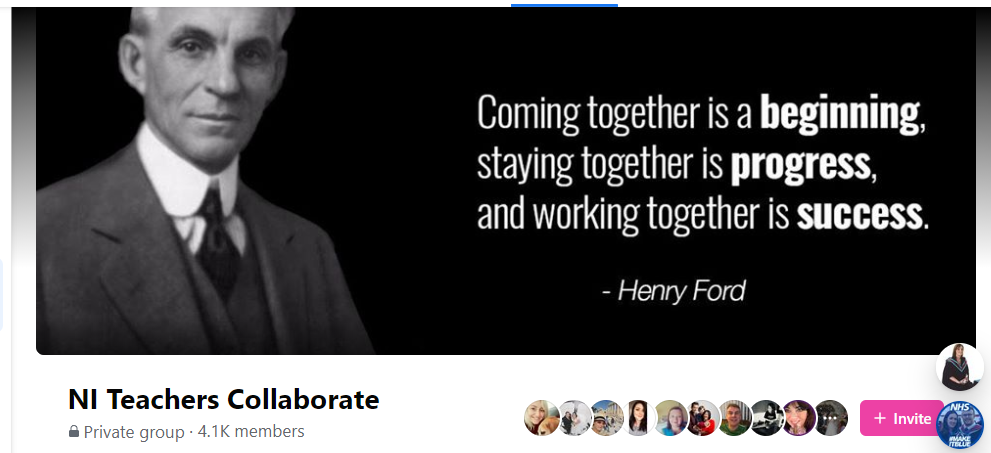
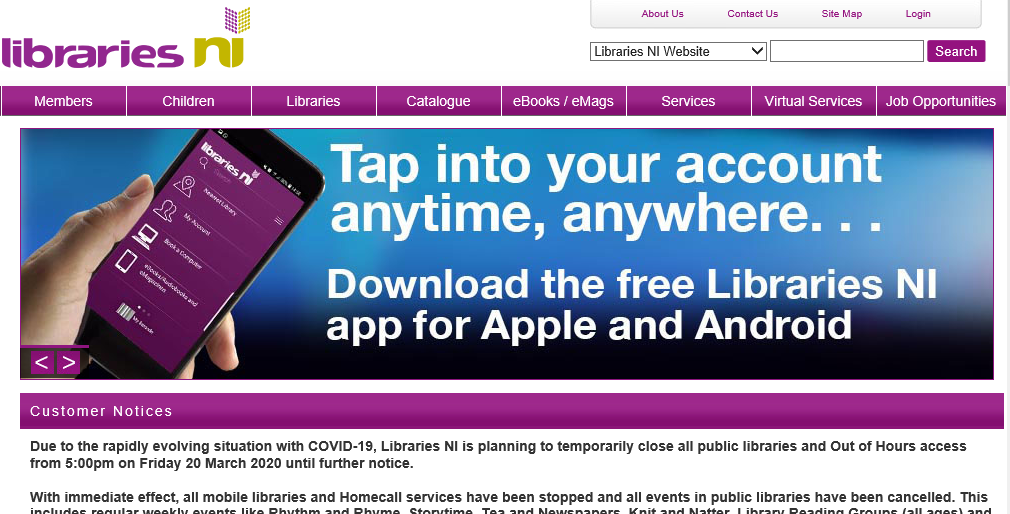
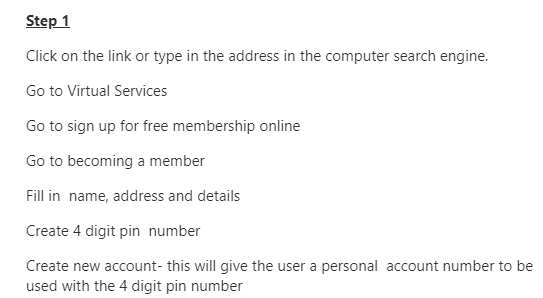
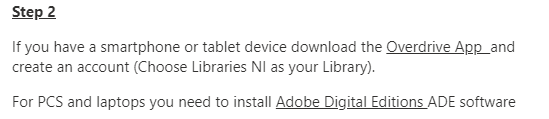




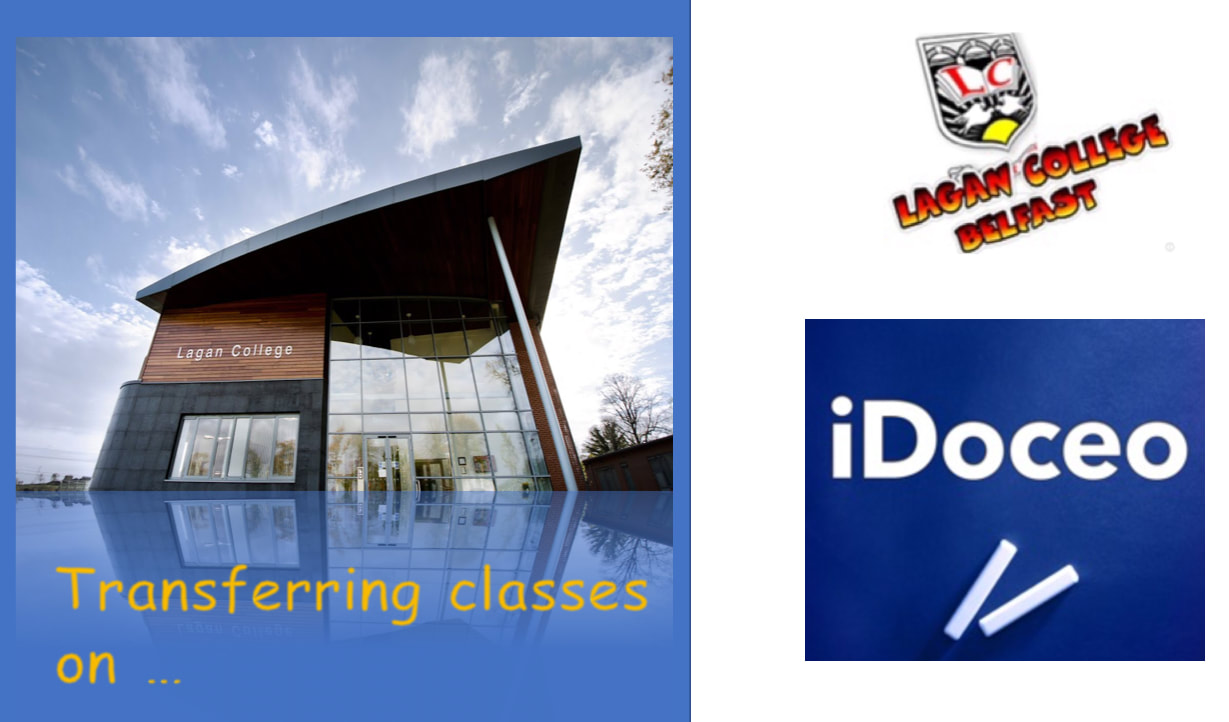
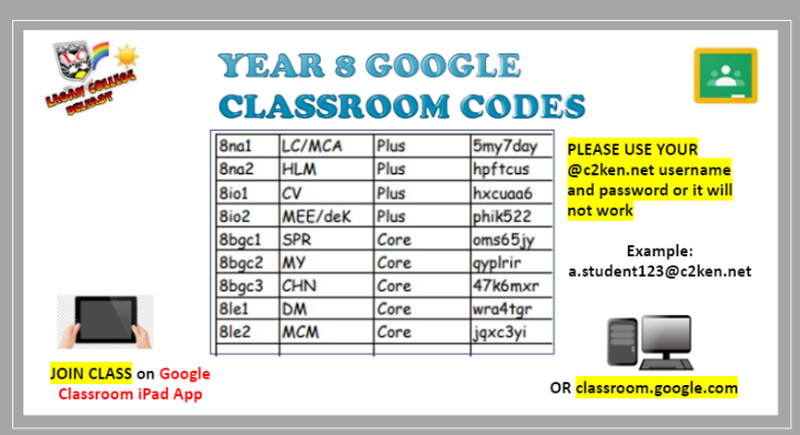

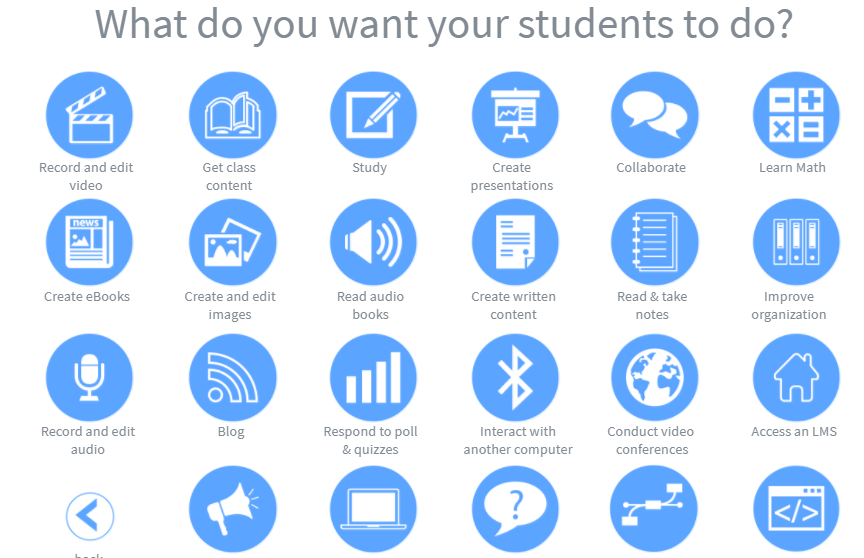

 RSS Feed
RSS Feed

