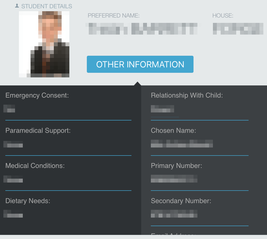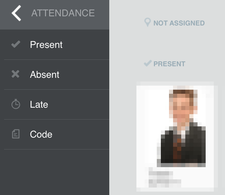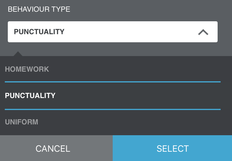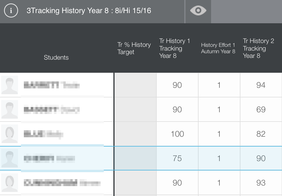|
SIMS for iPad let's you view your timetable, record class attendance and fill in your Mark Sheets all without needing to access a PC.
This can be especially handy if you are covering a class of students you are unfamiliar with, or if you are working from home and want to complete your Mark Sheets quickly and easily! |
Video Overview
|
|
|
|
|
|
|