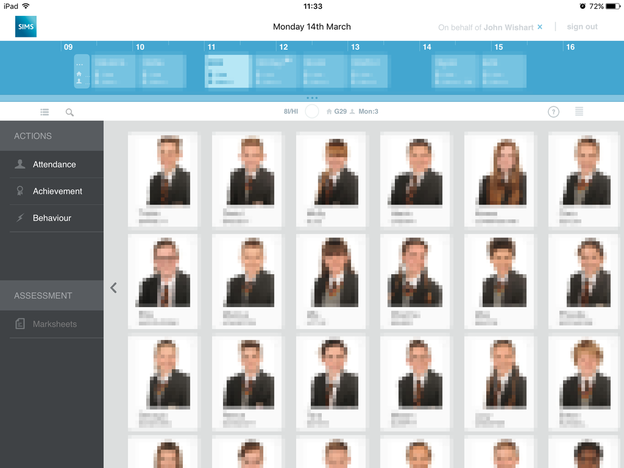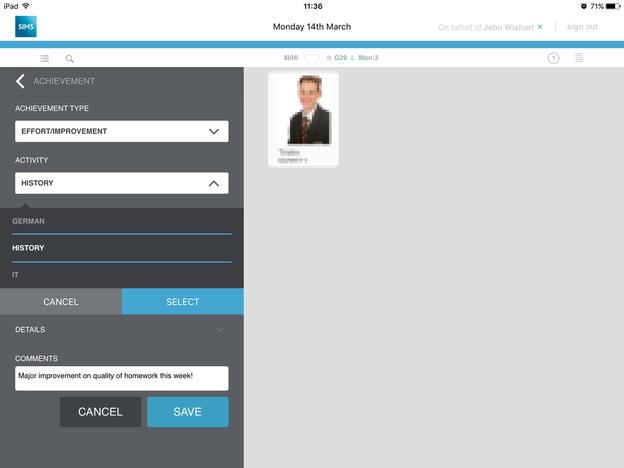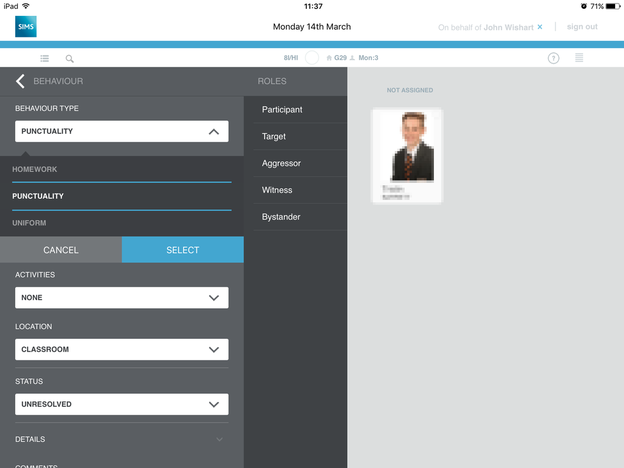|
If a student has been involved in negative behaviour, you can also record that in SIMS by selecting your student in your class and tapping Behaviour in the sidebar. Here you can make a detailed record of the incident, wether it involves incorrect uniform, missing homework, or even incidents of fighting.
|