|
They say that every cloud has a silver lining and the creation of this brilliant FACEBOOK group is one of those positive highlights. This website is testament to what can be achieved by effective collaboration and learning from each other. We have talked about Sharing good practice for years and many of us have practiced this - This Facebook site is full of amazing ideas from local teachers just like us. Join up as soon as you can- Over 4,000 Northern Ireland teachers joined in one week!
0 Comments
I get asked about this one quite a lot... This is how to use Videoscribe software to produce an animated video fit for YouTube. You can see these on the Lagan History YouTube channel Stuck inside? This is a fabulous free resource from our wonderful Libraries NI service. (Thank you to Angela Beckett our lovely librarian!!! ) YOUR KEY STEPS TO THIS BRILLIANT RESOURCEThanks to Miguel Navarette for this tip - Very useful site - Especially for subjects like languages and teaching.
I quite simply LOVE this app! I have used it for years and I know it gets results. It has been estimated that Mindmaps can make revision and recall between 10 and 35% more effective! They are ideal for breaking down big topics and for creating organisation and structure to content. Certainly when it comes to exam days there mindmaps are what I see my students carry and generally their results prove its success. This costs about £10 but is a huge investment. This is one of my favourite apps and is a gem to use in the classroom. This allows your class to fly directly to the places they are learning about - the forests in Amazonia .. and the destruction of deforestation. The scenes of favourite books. The castles and battlefields of history. The sites of famous paintings. This little video shows how to use this to enhance lessons.
As you can see this is fabulous when combined with other apps like Comic Life.
There is a free version to this app and a PRO version. I did go on to buy the Pro version and I have used it regularly ever since. Many thanks to Dave Ewart for volunteering to take the OneNote workshops. These are on in F34 every Tuesday afternoon in September 2018.There is also a very good website on OneNote - taking you through the set up step by step and giving plenty of teaching tips. Click below to link up and check it out. Thank you to Jayne Atkinson for this link.
Derek Mooney and his team of Showbie aces have clearly demonstrated how to use Showbie well with the pupils. They have provided a range of great tips here but have also provided some brilliant examples :-)
One really good way to place an announcement for staff; form classes ; Year groups or the whole school is through the MySpace website which should be your opening web browser.
This is very easy to do and can get across to your audience key information in a quick bulletin entry. Follow the easy steps below: It is getting to that time of year again when you are putting your pupils through their paces with exam timing a key priority. This great little selection of PowerPoint timers from www.a6training.co.uk are fab. You can choose the time you want and cut and paste them into your Presentation! CLICK ONE OF THE PICTURES BELOW TO DOWNLOAD
Thanks to Ian McCaugherty and Dave Ewart for sharing This is a brilliant website called edtechteacher.org. It was found by Jayne Atkinson. It is designed specifically around using iPads in schools and has lots of app recommendations for a huge variety of tasks as well as recommending lesson ideas - Full of inspiration!! Check it out by clicking on the picture or following this link: http://edtechteacher.org/apps#Begin
Thanks Jayne 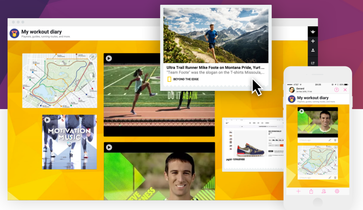 Padlet is a resource that offers great potential, if the teacher can think of a way in which to use it effectively. Its premise is simple: a teacher can create a virtual wall onto which students can place posts. It is similar, therefore, to the classic plenary activity where the ideas of different groups are written on post-its before being added to a poster for later review. Many thanks to Raymond Cummings for writing this article based on his personal experiences using the Padlet app to share information with his class!
 Here at TeacherTec we love to share experiences from staff who are using Technology in their classrooms. This week we caught up with Maria McConville to see how she has been using Google Classroom in her teaching, what issues she's encountered so far and what advice she would give to someone starting for the first time! Many thanks to Maria for catching up with us this week! |
Welcome to TeacherTec,We are aiming to create the best collection of resources for using technology in your classroom!
Categories
All
Archives
July 2020
|
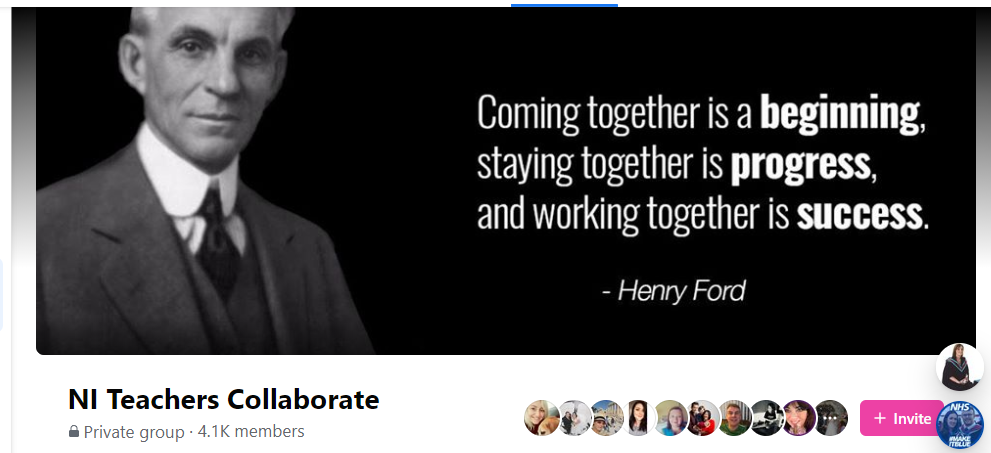
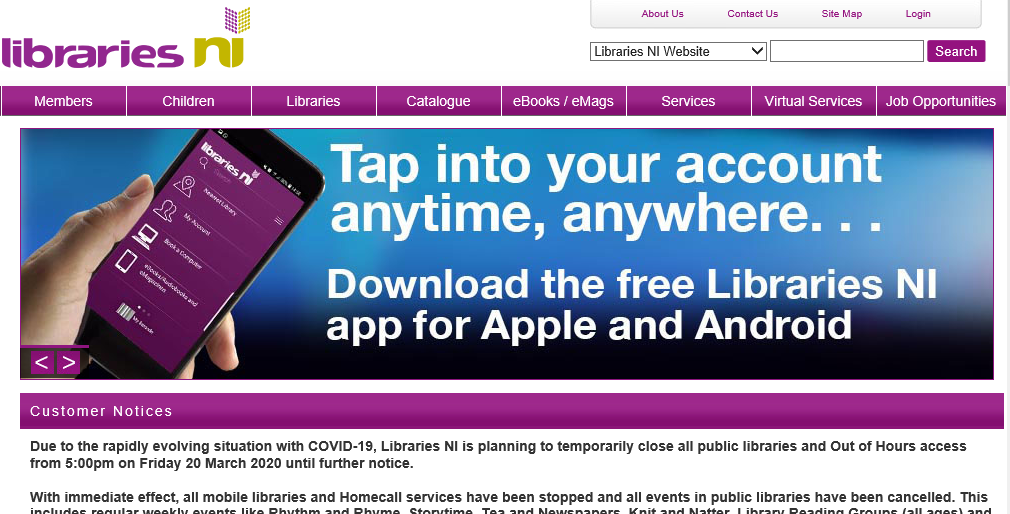
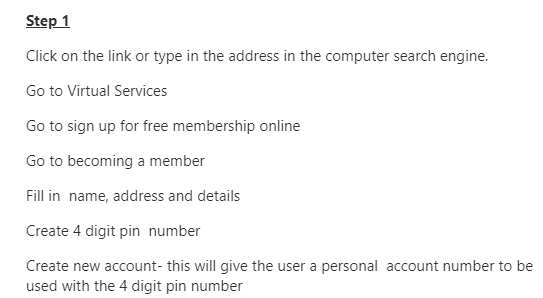
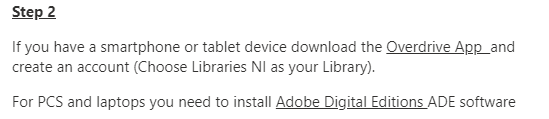

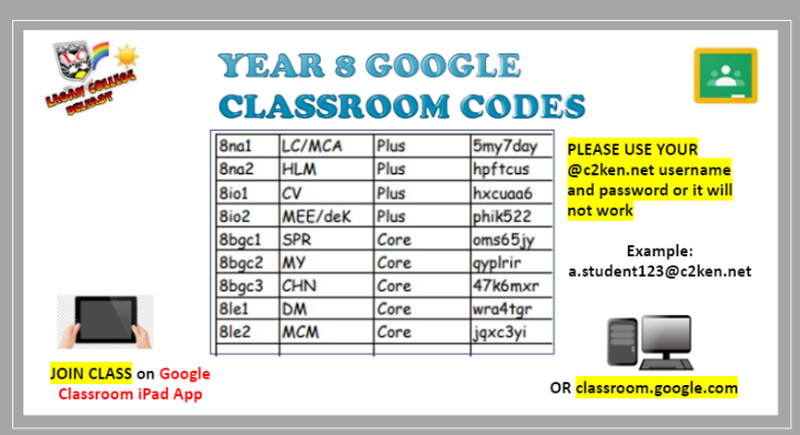

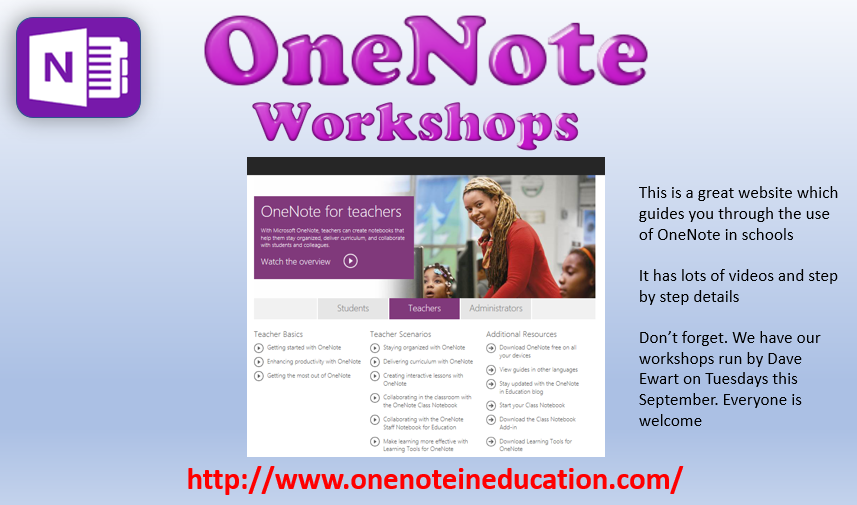
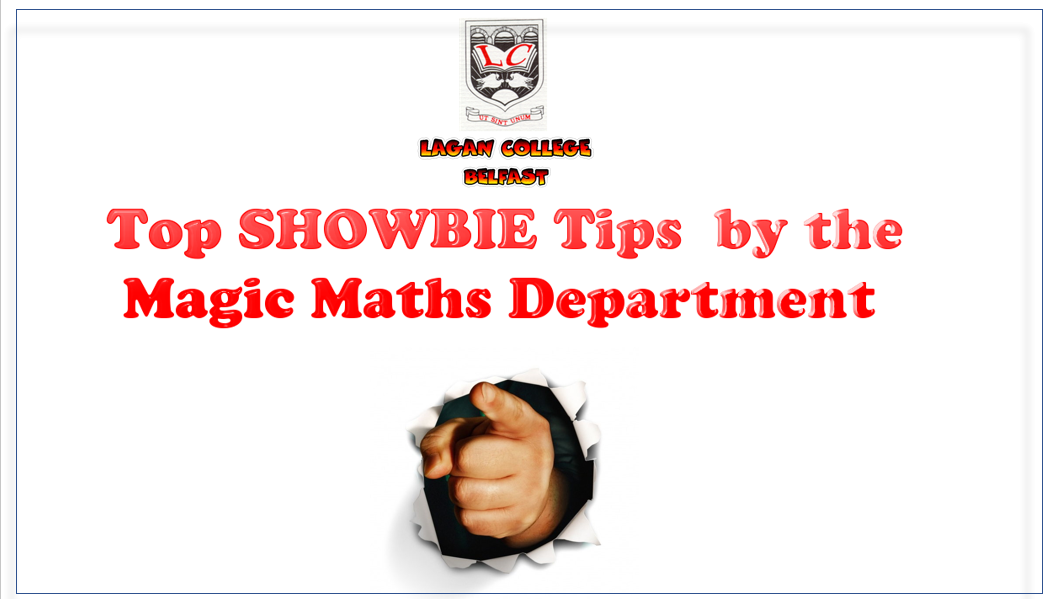
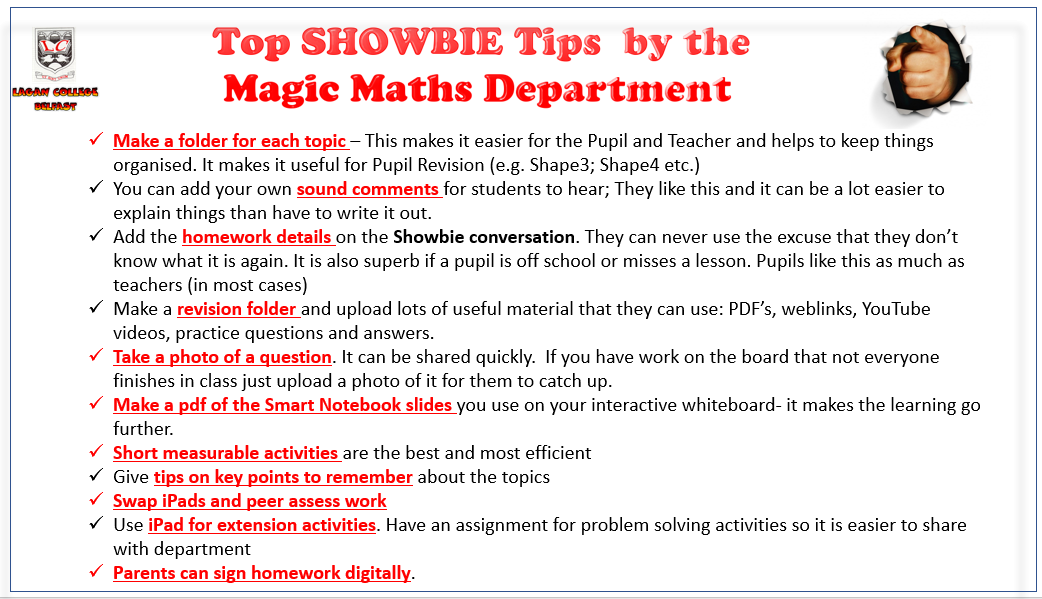

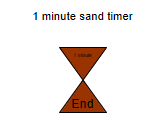
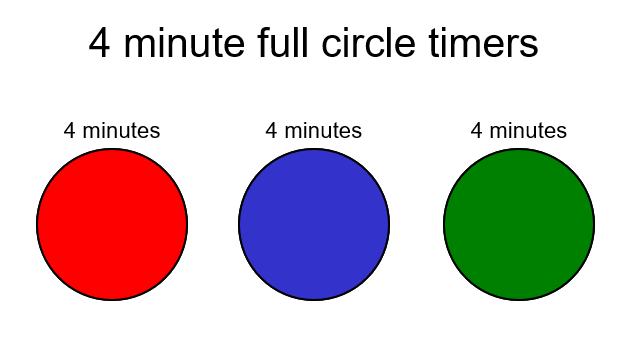
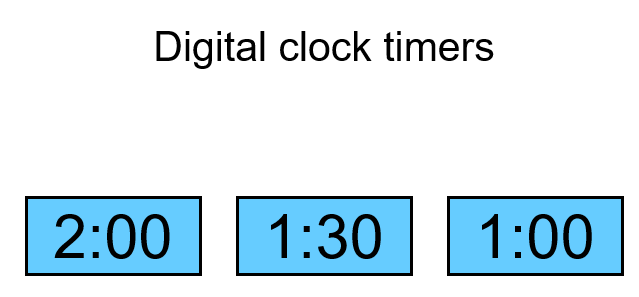
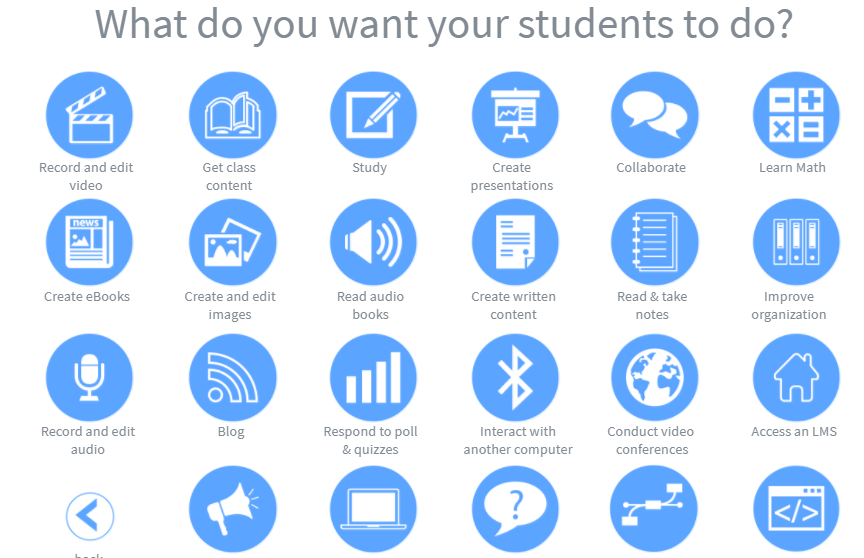

 RSS Feed
RSS Feed

