|
This is one of the most commonly asked questions at this time of year. Now that you all have your class lists this is a run through of how to send them through to iDoceo from SIMS. There are new ways to save the files on to Google Drive but I will cover that later. There are a few steps in this but I guarantee once you do one class it will be easy! Well folks, here it is. The moment you've been waiting for. SIMS has arrived on the iPad! From now on, you are no longer tethered to your PC to mark attendance, find student info or update your marksheets. Now you can easily mark your attendance from the playing fields, look up a parent's phone number on the move, or update your marksheets as you're marking coursework from home. Of course, we've updated TeacherTec with full step-by-step guides on everything you need to know about SIMS for iPad. We'll also be organising some hands on training before the end of the year if you'd like to ask any questions face to face. But for now, enjoy your new freedom as you roam the world with access to SIMS on iPad! |
Welcome to TeacherTec,We are aiming to create the best collection of resources for using technology in your classroom!
Categories
All
Archives
July 2020
|

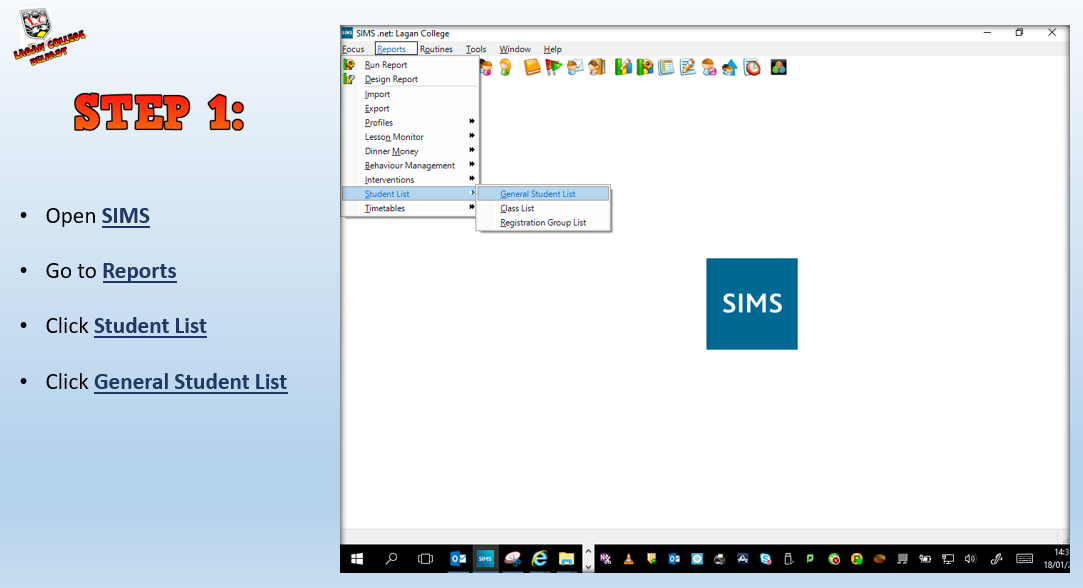
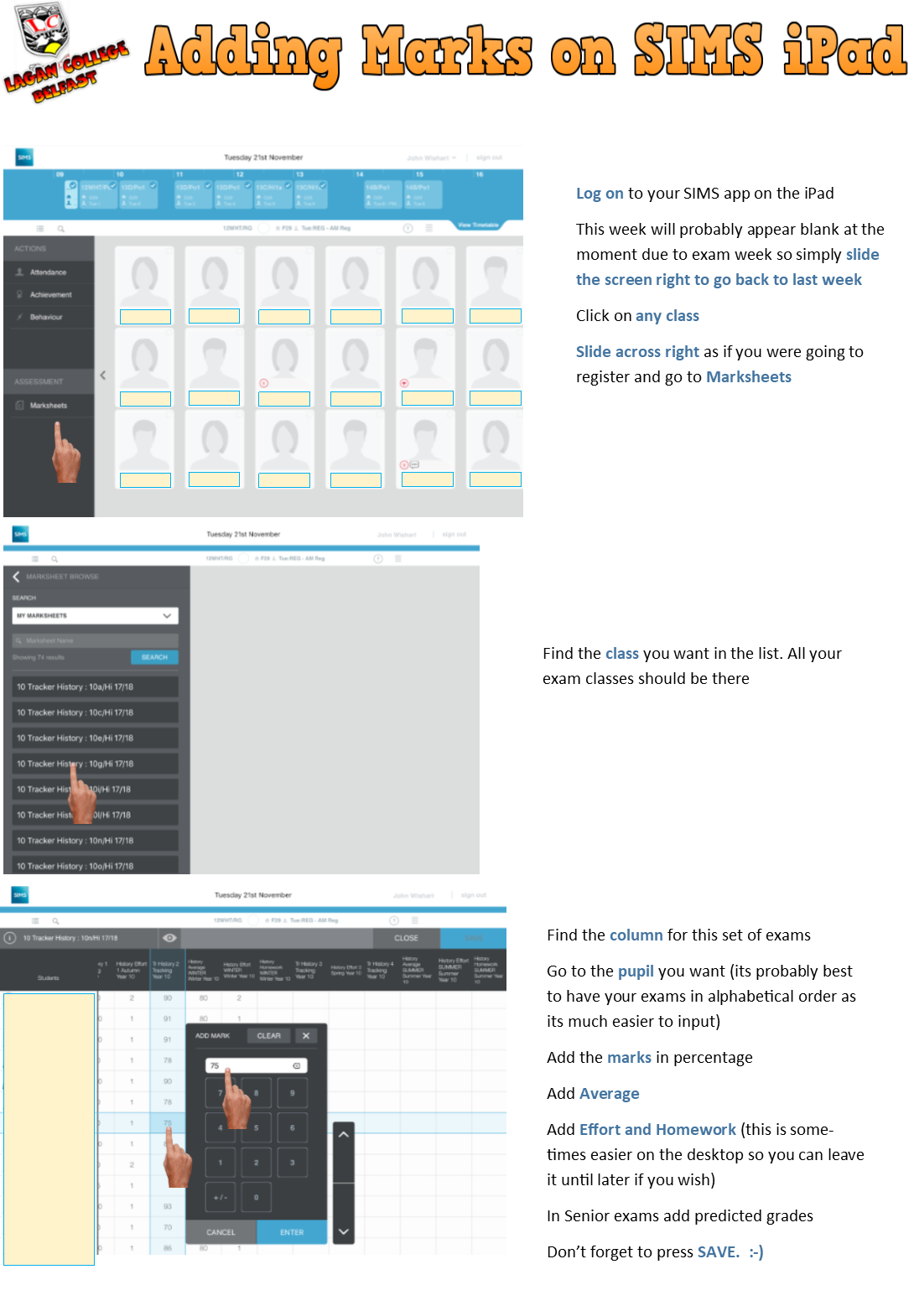
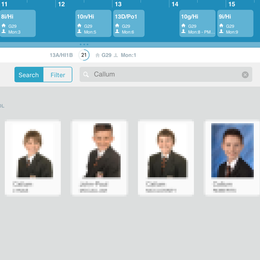
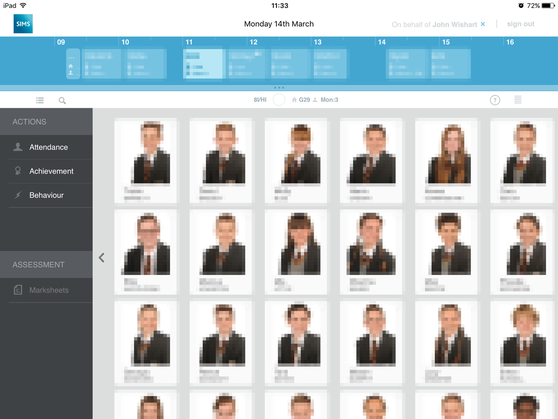

 RSS Feed
RSS Feed

