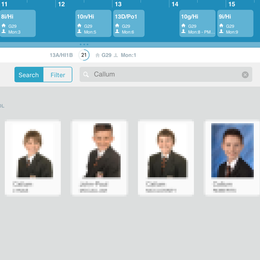
In the SIMS app, simply look for the Magnifying Glass icon on the top left of the divider bar. A new menu will then drop down allowing you to type in a student's name to search for. It's that simple!
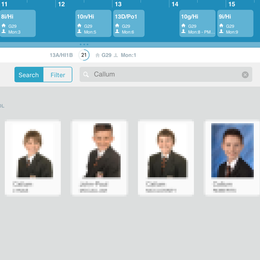 Sometimes you need to search for a specific student in SIMS, to look up their timetable and find where they are in the school, or maybe to get their parent's contact details to call home. Either way, SIMS on iPad makes searching for a specific student a breeze! In the SIMS app, simply look for the Magnifying Glass icon on the top left of the divider bar. A new menu will then drop down allowing you to type in a student's name to search for. It's that simple!
0 Comments
Leave a Reply. |
Welcome to TeacherTec,We are aiming to create the best collection of resources for using technology in your classroom!
Categories
All
Archives
July 2020
|