|
They say that every cloud has a silver lining and the creation of this brilliant FACEBOOK group is one of those positive highlights. This website is testament to what can be achieved by effective collaboration and learning from each other. We have talked about Sharing good practice for years and many of us have practiced this - This Facebook site is full of amazing ideas from local teachers just like us. Join up as soon as you can- Over 4,000 Northern Ireland teachers joined in one week!
0 Comments
Many of us want to set up new email groups to prepare for the new term and year forward. This is a quick guide to doing this from home. This may sound like a dangerous surgical procedure :-) However, it is one of the best tools you can use as a teacher or student. Cut and paste images effortlessly! Have you ever went to Google images and tried to download a photo but it won't upload or won't transfer - this little tool takes the effort out of all that - just drag your mouse over the area you want to copy and you copy and paste straight into your presentations. Ideal for lockdown learners!! Really popular; Interactive and with results that are fed right back to you easily! A few people asked me about this today. This works with most iPads and it can work with iPhones too. This is one of my favourite apps and is a gem to use in the classroom. This allows your class to fly directly to the places they are learning about - the forests in Amazonia .. and the destruction of deforestation. The scenes of favourite books. The castles and battlefields of history. The sites of famous paintings. This little video shows how to use this to enhance lessons.
As you can see this is fabulous when combined with other apps like Comic Life.
There is a free version to this app and a PRO version. I did go on to buy the Pro version and I have used it regularly ever since. Derek Mooney and his team of Showbie aces have clearly demonstrated how to use Showbie well with the pupils. They have provided a range of great tips here but have also provided some brilliant examples :-)
One really good way to place an announcement for staff; form classes ; Year groups or the whole school is through the MySpace website which should be your opening web browser.
This is very easy to do and can get across to your audience key information in a quick bulletin entry. Follow the easy steps below: It is getting to that time of year again when you are putting your pupils through their paces with exam timing a key priority. This great little selection of PowerPoint timers from www.a6training.co.uk are fab. You can choose the time you want and cut and paste them into your Presentation! CLICK ONE OF THE PICTURES BELOW TO DOWNLOAD
Thanks to Ian McCaugherty and Dave Ewart for sharing This is a brilliant website called edtechteacher.org. It was found by Jayne Atkinson. It is designed specifically around using iPads in schools and has lots of app recommendations for a huge variety of tasks as well as recommending lesson ideas - Full of inspiration!! Check it out by clicking on the picture or following this link: http://edtechteacher.org/apps#Begin
Thanks Jayne Office 365 is the range of high quality Microsoft apps that we are all used too... and others in the family which you may not have heard of! This handy online training course allows you to teach yourself the basics of a wide range of these apps allowing you to get a handle on things in your own time and at your own pace.
|
Welcome to TeacherTec,We are aiming to create the best collection of resources for using technology in your classroom!
Categories
All
Archives
July 2020
|
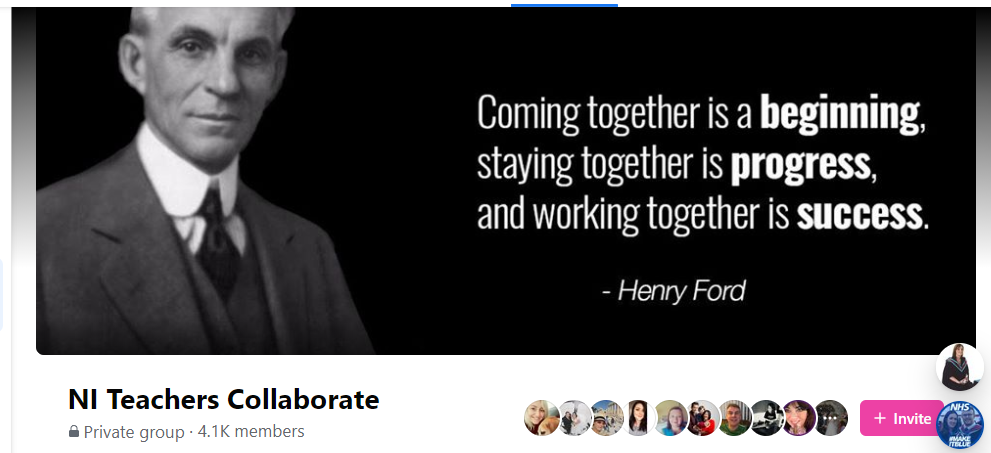
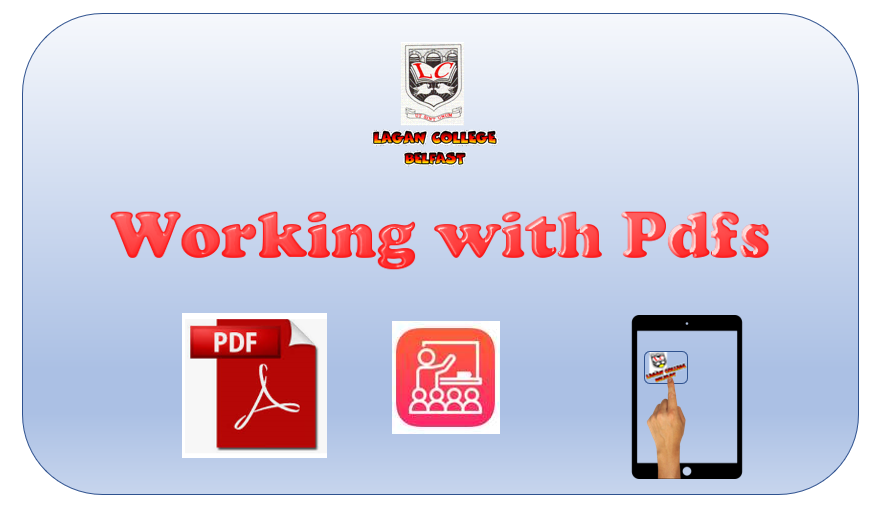
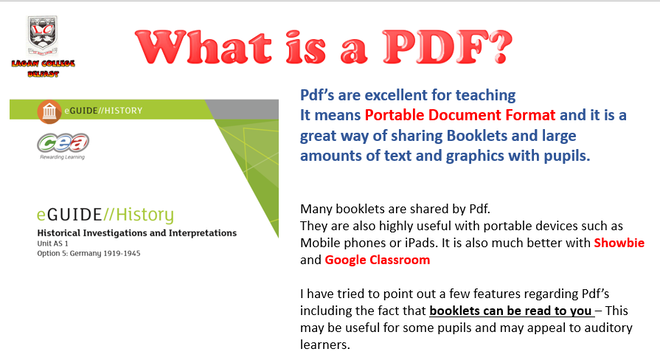
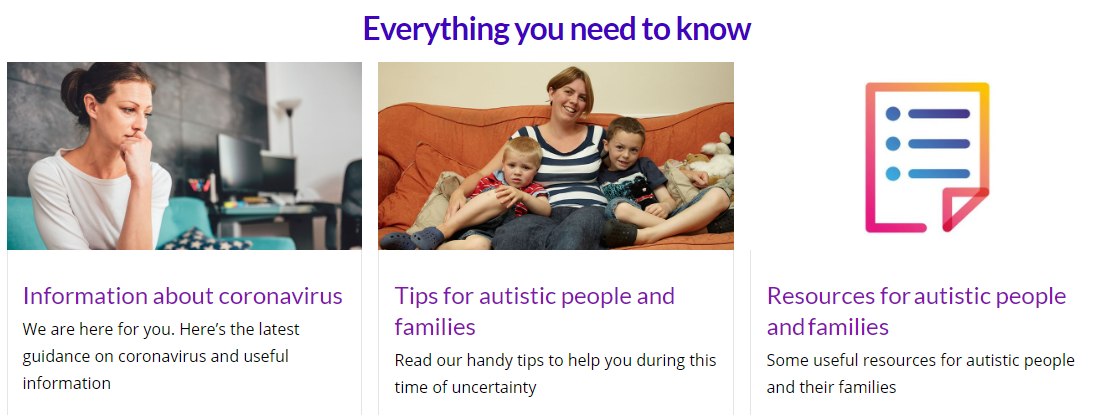
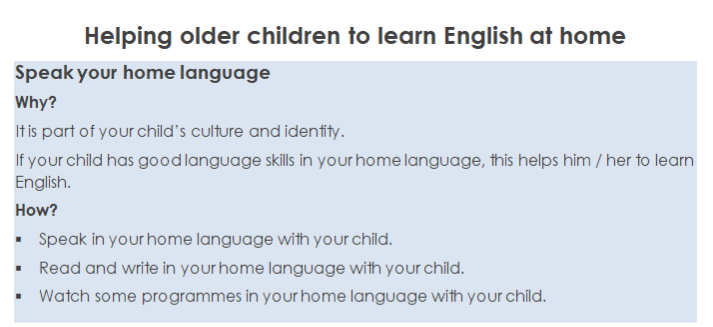

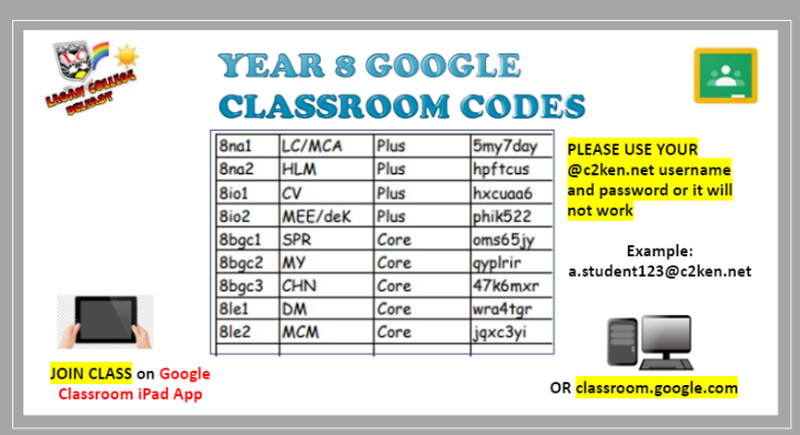

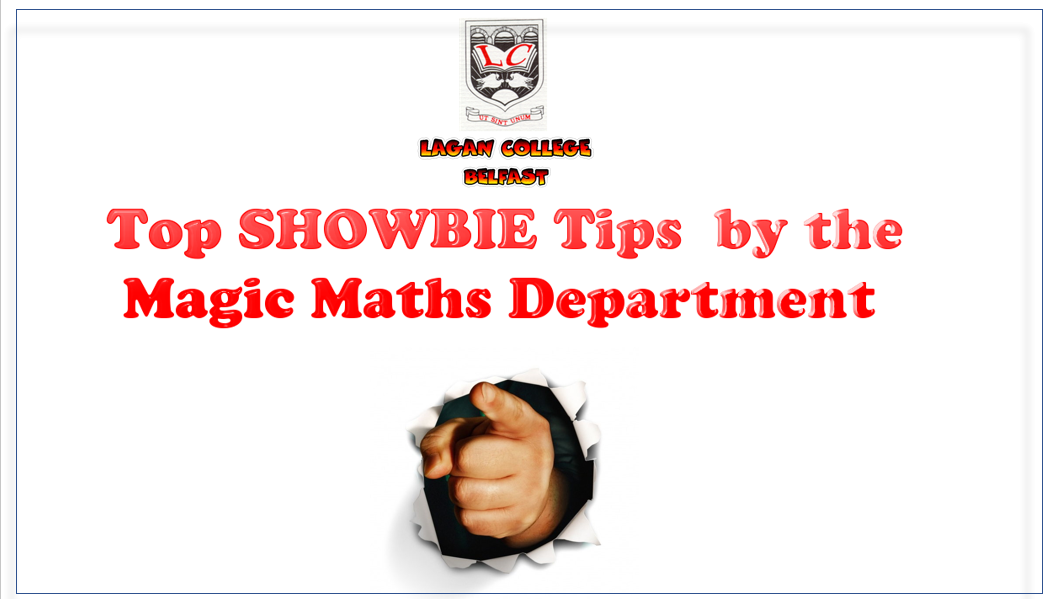
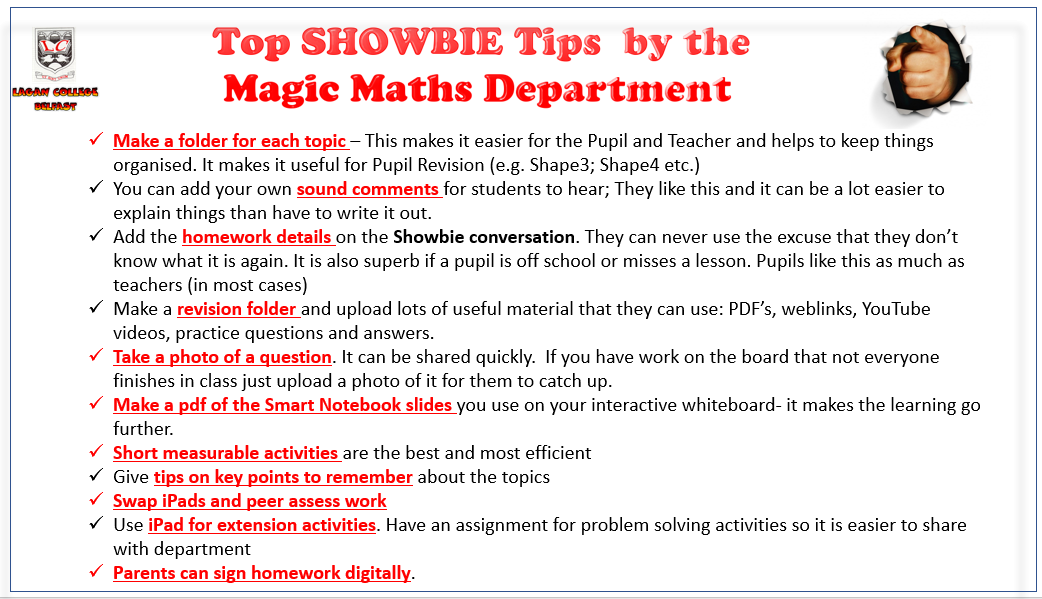

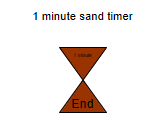
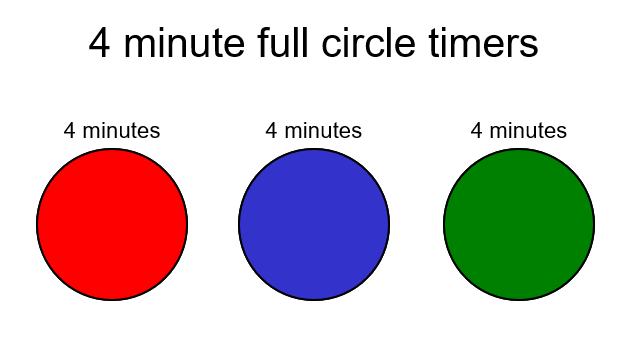
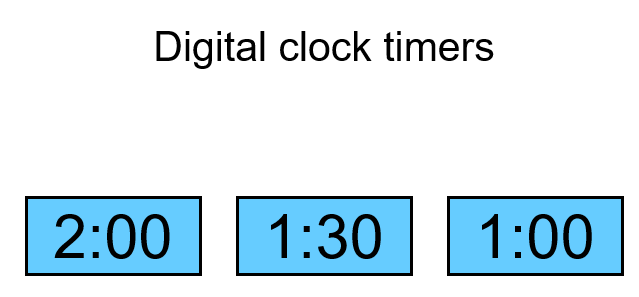
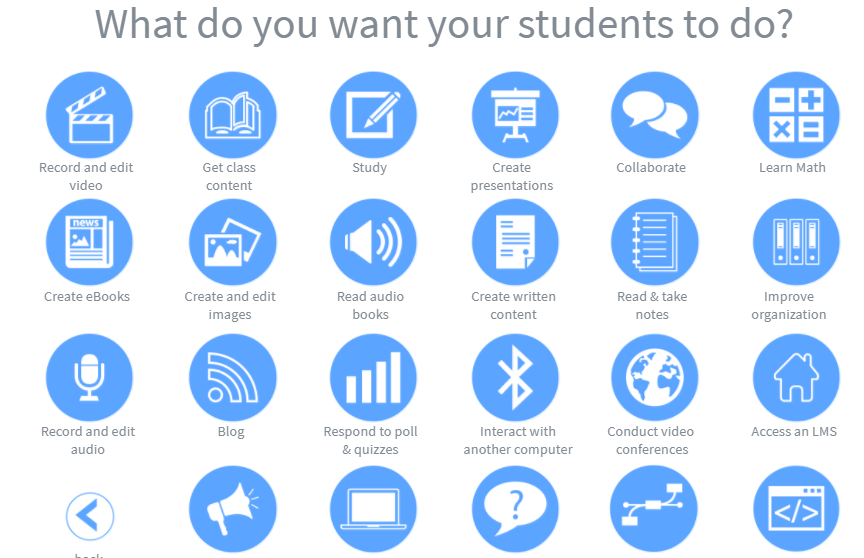

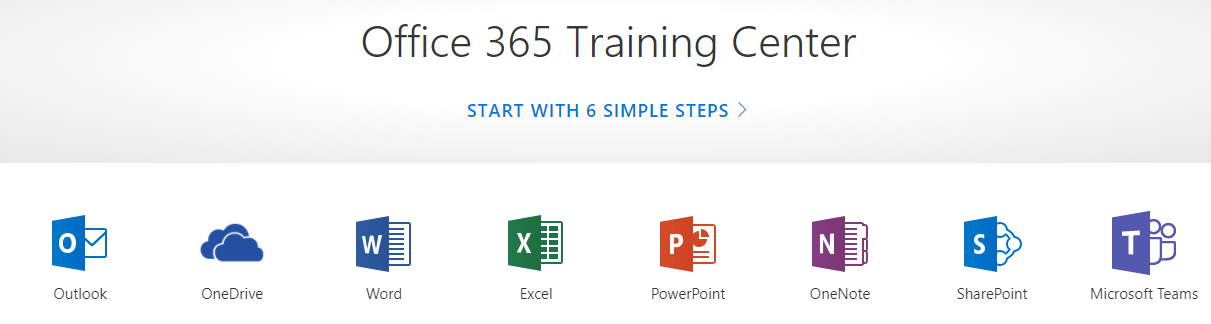

 RSS Feed
RSS Feed

