
Teachers want to be able to stop students playing games or using the camera in the classroom when they aren't supposed to be. Parents share the same types of concerns for when their son or daughter is at home. Teacher's and Parents both want more control over the iPad's, and we are finally able to provide that with our new iPad Management System - ZuluDesk.
What is ZuluDesk, and how can it benefit you in the classroom or at home? Read on to find out!
Teachers
|
Parents
|
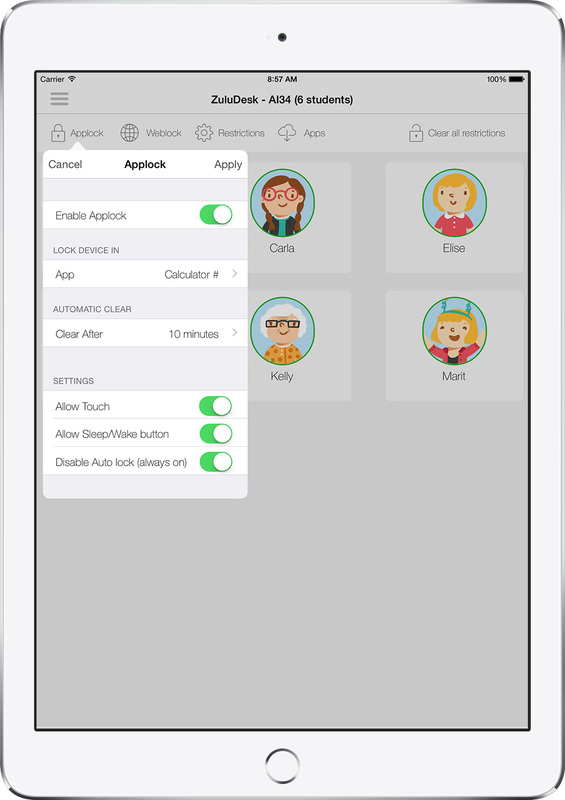
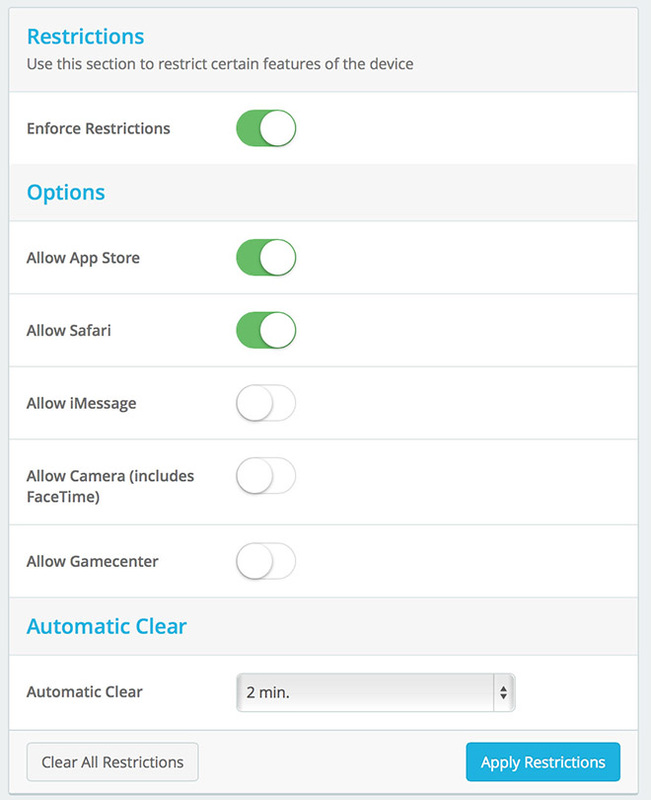

 RSS Feed
RSS Feed

