
In the world of PC's, the more apps you have open at once the slower your computer gets and the quicker it runs out of battery. Except the iPad isn't a traditional computer, it's much smarter than that!
If you press your home button twice, your iPad will show you a list of all of the apps that you have been using recently. You can tap on an app from here to quickly jump straight back into it. If you want, you can Force close an app by swiping it upwards to completely remove it from your iPad's memory. It makes sense to think that this is freeing up your iPad to work on other things.
However, unlike traditional computers all of these apps aren't actually running in the background. When you come out of an app, your iPad intelligently 'Pauses' that app so that it isn't using any CPU or battery power. Then when you go back into that app, your iPad quickly 'Un-Pauses' that app so that it feels like it has always been running, letting you get straight back to where you left off.
If an app has frozen or isn't behaving properly though, Force Quitting an app is the perfect troubleshooting step to making it work again - for example, if your Mail isn't downloading new emails, or if Showbie decides to stop making new assignments etc!
The problem with force-closing all of your apps is that you are then making them start up 'cold' every single time, which can actually slow your iPad down. Imagine that - closing your apps actually makes things slower, and leaving them alone makes things faster!
But now you know. Now you are a better version of yourself than you were 5 minutes ago. You can be the one to say 'I told you so' when your friend's iPad chugs away, whilst yours re-opens apps like butter on toast.

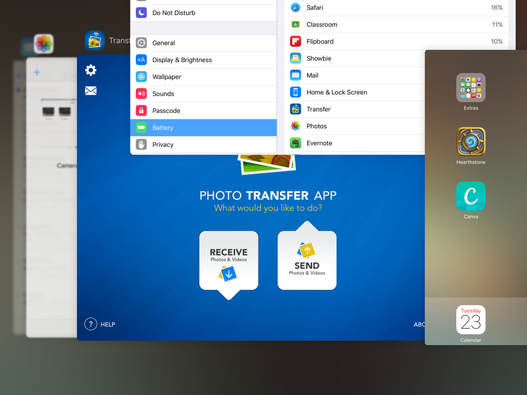

 RSS Feed
RSS Feed

