| Desperate to stumble upon that one resource of which you have dreamed, but which you have not yet happened upon? There may be a way… To find the best possible resources and to do as much as possible with as little as possible have always seemed to me to be two essential tenets in teaching. Following these notions is not always easy, or even possible, but the discovery of innovative and unexpected resources and ideas is still something to be striven for. If we should happen to discover a facility that can help in this endeavour, by accident or design, then so much the better. | Many thanks to Raymond Cummings for writing this article based on his personal experiences using the StumbleUpon app to find resources for his class! Note: StumbleUpon unfortunately doesn't work on the C2K network, but works great from home. |
StumpleUpon has existed since 2001, emerging with the throng of social networking sites that followed fast upon the heels of MySpace and Bebo. At the time it found its niche due to the public’s fascination with the rapid expansion of web resources that we now take for granted. Some people may have seen this as a dark time, a time in which the nefarious forces of the Web skittered out to enslave our attentions and our appetites. Others might have simply been held in thrall by our burgeoning recognition of the Web’s overwhelming potential. Between these two perspectives is where StumbleUpon holds sway.
StumbleUpon, although still identified as a social networking site, now exists as an app that maintains its much more compelling unique selling point. Once a user is registered, the app allows them to pick their primary interests and activities from a prepared list. They then simply have to click upon the site’s ‘Stumble’ icon and they are transported to a random website dedicated to any of the interests that they have identified. By clicking between the thumbs up or thumbs down images, StumbleUpon will add the discovered site to a list that the user can access at any time in the future and they become free to click on the ‘Stumble’ icon again and again ad infinitum.
As an English teacher, I have been able to choose from a range of compelling interests: from Medieval history to creative writing, Shakespeare to Wonders of the World. I have discovered standalone images that I have been able to use when teaching lessons on genre. I have unearthed reimagined movie posters and DVD covers for iconic movies that have helped me to prepare my students for the Multi-Modal segment of the English Language GCSE. I have found lists of freeware that can be adapted by the industrious to fit the needs to their own subjects. I have discovered resources to allow me to create banks of resources for teaching English as a second or other language.
The app is not without its issues. As a social networking site, StumbleUpon is understandably blocked whilst we are in school. It is therefore best, and most appropriately, used at home. Furthermore, the app's functionality is defined by its random nature and by the integrity of its users. 95% of the time you will stumble to a site that contains no malware and which will not introduce you to an irrelevant or inappropriate website. Sometimes, however, and particularly if a past stumbler has mislabelled a site, you will stumble upon something unexpected. You will usually be able to tell from the site's name if it is appropriate. If you are suspicious, stumble on quickly. After all, you must remember that the websites that appear do appear at random, and sometimes they are not as relevant as you might hope. Finally, it is addictive. It is extremely addictive.
StumbleUpon can be extremely useful, but you must be guided by your own common sense.
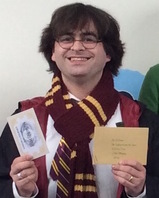
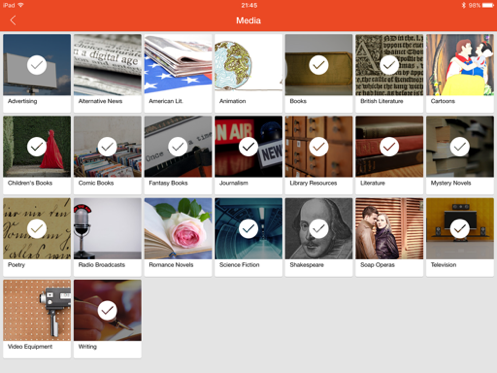
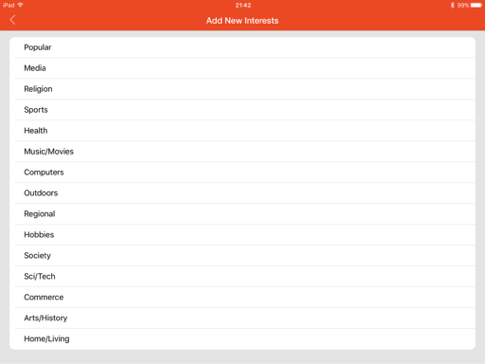

 RSS Feed
RSS Feed

