As we've been exploring new ways to use Technology in our lessons, two very capable apps have emerged that promise to help you create a totally paperless classroom. Google Classroom and Showbie both set out to make the transfer of work from teachers to students a breeze and are very similar in many ways.
Both let you set up 'virtual classrooms' and give you a unique 'class code' for your students to join. They also can both be accessed from any PC or Mac and also have iPad apps. But which is right for you in your classroom? Read on to find out!
Google Classroom
Google Classroom can be accessed by any teacher or student with a Google Education account from either classroom.google.com on a PC or Mac, or via their free iPad App. Each Google Classroom is laid out as a single 'stream' in which you can post work and set assignments for your students, which will be very familiar to anyone who has ever posted anything on Facebook before.
One major benefit to using Google Classroom is that it directly links into Google Drive. Your Google Education account gives your Google Drive unlimited storage space, which means there is no limit to the size of files that your students can submit to you. This makes it perfect for submitting larger types of work, such as audio or video files.
The iPad app for Google Classroom unfortunately doesn't support all of the features you'll find when you access it from a PC/Mac. You can do the basics of managing your classes and posting work, but at the time of writing this you are unable to archive or delete classes, change the theme of your classes, and very importantly you can't change if your student's are able to post messages for the rest of their classmates to see. For these features you'll need to be using a PC or Mac.
Marking and Feedback is also lacking in Google Classroom. You can give a student's work a mark out of 100, but it isn't easy to give a more personal written piece feedback on their assignments.
Showbie
Showbie has been written from the ground up to be great on the iPad. Using their iPad app, you can create a virtual classroom with a 'class code' for your students to join, just like Google Classroom. Setting assignments is easy and your students can even annotate on PDF's using the built in Pen tool. Marking and Feedback is also great, as Showbie allows you to insert personalised feedback at any specific point on a student's assignment.
Showbie also has a great online interface that can be accessed by anyone using a PC or Mac at showbie.com. This means you can still use Showbie with your classes who don't yet use iPads.
Showbie can be used by anyone for free, however there are some limitations that can only be lifted by upgrading to their paid Showbie Pro package. Unlike Google Classroom, Showbie limits you to 25mb file sizes for the work that you send and receive from your students unless you upgrade. This is fine for most documents, PDF's and images, but might be an issue with larger projects. One big feature you might long for though is the ability for your students to type directly onto PDF's rather than handwriting using the Pen tool, which can get a bit messy. This feature alone might be worth the upgrade to Showbie Pro for many teachers!
Conclusion
So, which is right for you? Ultimately, we recommending trying both for yourself and finding out which works best for your needs. However, in our experience, we've found that Google Classroom might have the advantage for classes that aren't yet using iPads, especially for subjects that use large files such as Film Editing or Music Technology courses. In contrast, Showbie is a delight to use on the iPad, if you don't make use of particularly large files. The standard version works great, but if you find yourself relying on Showbie a lot it might be worth considering upgrading to their Pro package.
This could all change at any time, with both Google and Showbie updating their apps regularly with new features and improvements. We'll be sure to keep you updated if anything changes right here at TeacherTec!
Be sure to check out our always up-to-date how-to guides on getting started with both Google Classroom and Showbie!

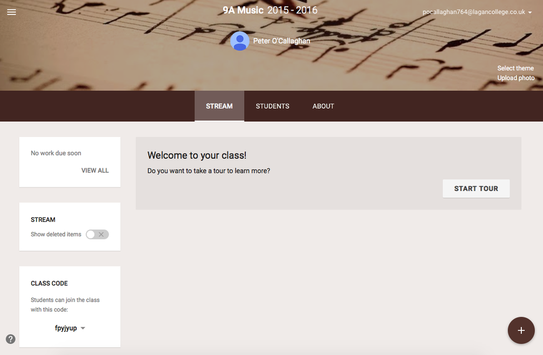
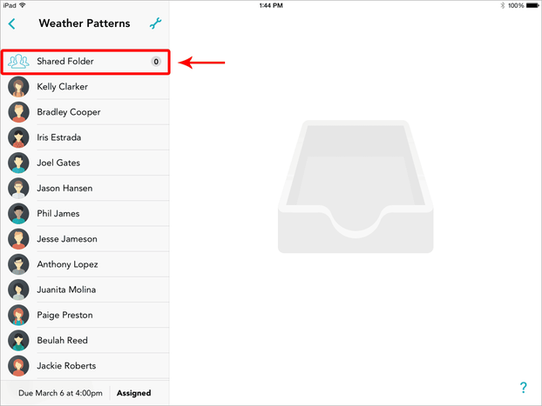


 RSS Feed
RSS Feed

