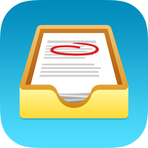
But what exactly are the benefits of using Showbie Pro? Read on to find out!
|
|
|
|
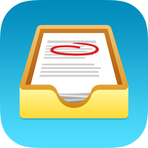 Showbie is a fantastic app that let's teachers and students share work with each other digitally on the iPads. Showbie Pro offers many benefits over the regular version, which we're excited to be bringing into Lagan College in August! But what exactly are the benefits of using Showbie Pro? Read on to find out!
2 Comments
Leave a Reply. |
Welcome to TeacherTec,We are aiming to create the best collection of resources for using technology in your classroom!
Categories
All
Archives
July 2020
|