
 Everyone has some kind of party trick. One person might be able to 'guess' the number that you're thinking of, another might try to impress the crowd with their unique rendition of Wonderwall (don't do that). At your next party, you can be the coolest kid on the block when you whip out your iPad and navigate it like magic with these 3 Multi-tasking Gestures! When you're in an app, place four fingers on your screen and swipe left or right to quickly swap between your open apps. Swipe four fingers upwards to reveal the Multi-Tasking menu where you can jump to the specific app you're looking for. Place your four fingers and thumb on your iPad's screen and pinch them together to close an app. Handy if you ever break your home button!
0 Comments
Leave a Reply. |
Welcome to TeacherTec,We are aiming to create the best collection of resources for using technology in your classroom!
Categories
All
Archives
July 2020
|
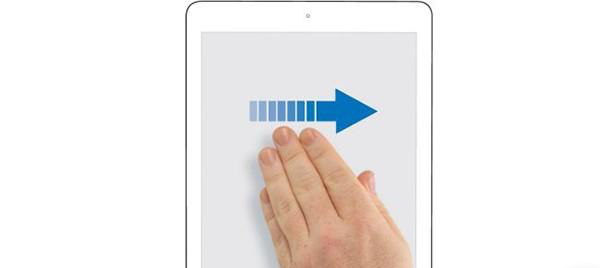
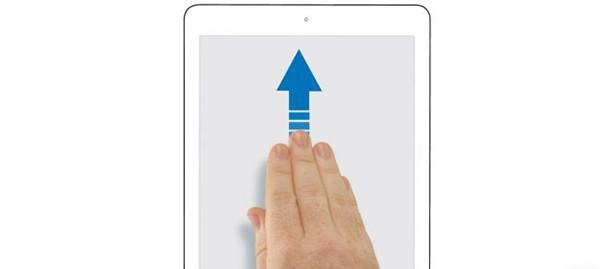


 RSS Feed
RSS Feed

